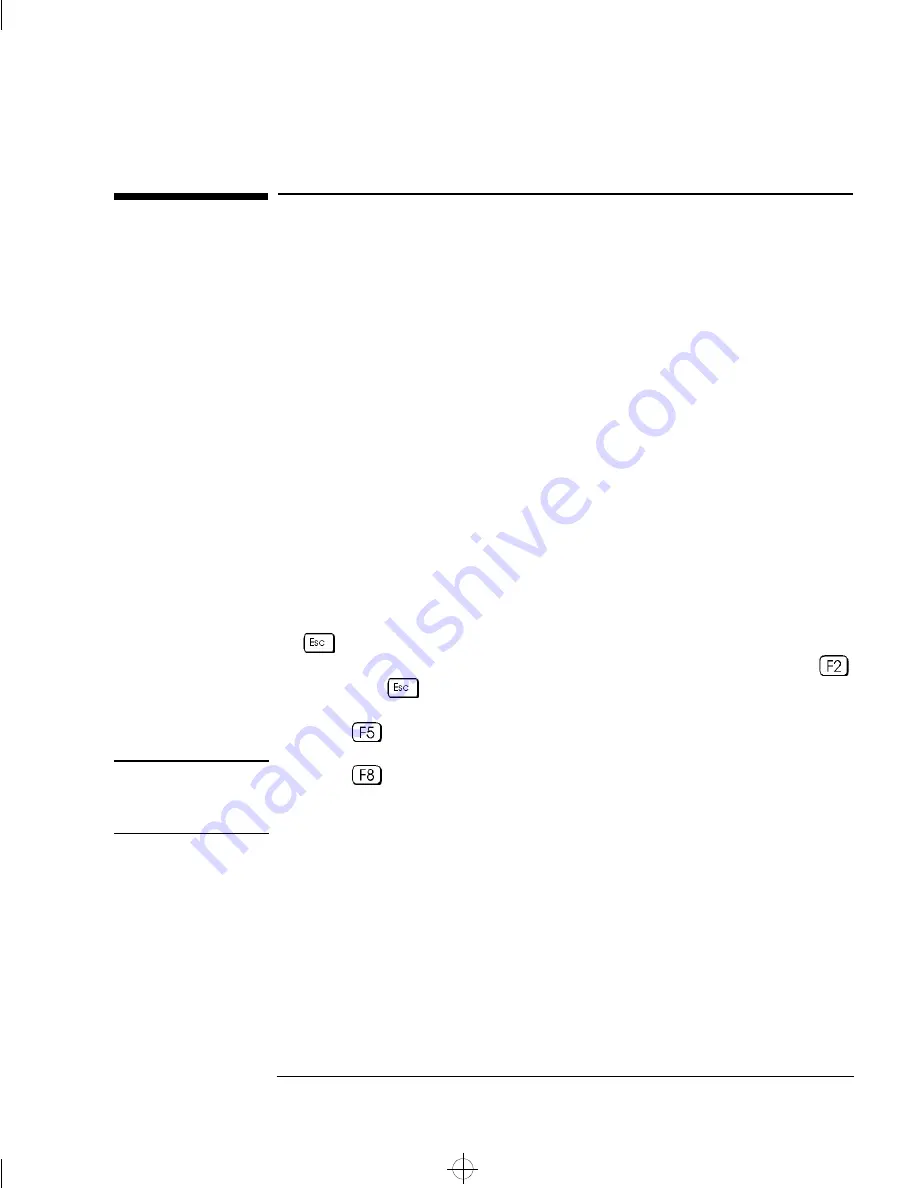
English
87
4 Technical Information
The HP Summary Screen and Setup Program
The HP Summary Screen and
Setup
Program
This section introduces the HP Summary Screen and the HP
Setup
program. You can use the Summary Screen and the
Setup
program to
configure your PC Workstation and solve configuration problems with
your PC Workstation.
HP Summary Screen
Check your PC Workstation’s configuration when you first use the PC
Workstation and each time after you install, remove, or upgrade
accessories. To check the configuration:
1
Turn on the display and then the computer. If the PC Workstation is
already turned on, save your data and exit all programs, then restart
the PC Workstation. Consult your operating system documentation
for any special instructions concerning turning off and then
restarting your PC Workstation.
2
While the PC Workstation’s logo is displayed on your screen, press
. This takes you to the HP Summary Screen. (To go immediately
into the
Setup
program, and bypass the Summary Screen, press
instead of
). The Summary Screen is displayed for only a short
time. To retain the screen indefinitely (until you decide to leave it),
press
.
NOTE
Pressing
while the PC Workstation’s logo is displayed takes you to
the Boot menu. You can then select the device from which you want to
boot.
mamdt4.fb4 Page 87 Tuesday, August 5, 1997 5:25 PM
Summary of Contents for Kayak XA
Page 3: ...User s Guide mamdt bk title fb4 Page iii Tuesday August 5 1997 4 20 PM ...
Page 64: ...mamdt bk mamdt2 fb4 Page 54 Tuesday August 5 1997 4 20 PM ...
Page 86: ...mamdt bk mamdt3 fb4 Page 76 Tuesday August 5 1997 4 20 PM ...
Page 87: ...4 Technical Information mamdt4 fb4 Page 77 Tuesday August 5 1997 5 25 PM ...
Page 112: ...mamdt4 fb4 Page 102 Tuesday August 5 1997 5 25 PM ...
Page 128: ...mamdt bk mamdt5 fb4 Page 118 Tuesday August 5 1997 4 20 PM ...
Page 132: ...mamdt bk glossary fb4 Page 122 Tuesday August 5 1997 4 20 PM ...
Page 136: ...mamdt bk mamdt ix Page 126 Tuesday August 5 1997 4 20 PM ...
Page 148: ...mamdt bk mamdtsp fb4 Page 138 Tuesday August 5 1997 4 20 PM ...






























