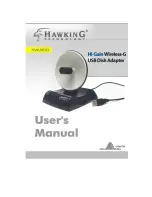NOTE:
The server blade ships with at least two DIMMs installed in slots 3A and 4A.
3.
Ensure the DIMM slot latches are open.
CAUTION:
Use only HP low profile (1.2 in.) DIMMs. DIMMs from other sources might
adversely affect data integrity.
DIMMs do not seat fully if turned the wrong way.
DIMMs in a pair or quad must be identical.
4.
Insert a DIMM in a slot and push down firmly until the latches click shut.
Installing mezzanine cards
Optional mezzanine cards enable additional network connectivity and provide Fibre Channel
support. For mezzanine card locations, see
“Server blade components” (page 8)
.
Optional mezzanine cards are classified as Type I mezzanine cards and Type II mezzanine cards.
The card type determines where it can be installed in the server blade:
•
Install Type I mezzanine cards on any mezzanine connector.
•
Install Type II mezzanine cards only on Mezzanine 2 connector or Mezzanine 3 connector.
To install a card:
30
Installing the server blade into the enclosure
Summary of Contents for Integrity BL890c - i2 Server
Page 5: ...List of Tables 1 1 DIMM pair load order 27 1 2 DIMM quad load order 28 1 3 Power States 41 5 ...
Page 6: ...6 ...
Page 46: ...46 ...
Page 50: ...50 ...