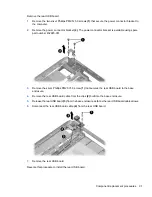5.
Disconnect the power button board cable
(1)
and the LED board cable
(2)
from the low insertion
force (LIF) connectors on the system board.
6.
Release the ZIF connector
(1)
to which the TouchPad cable
(2)
is attached and disconnect the
cable from the system board.
Component replacement procedures
77