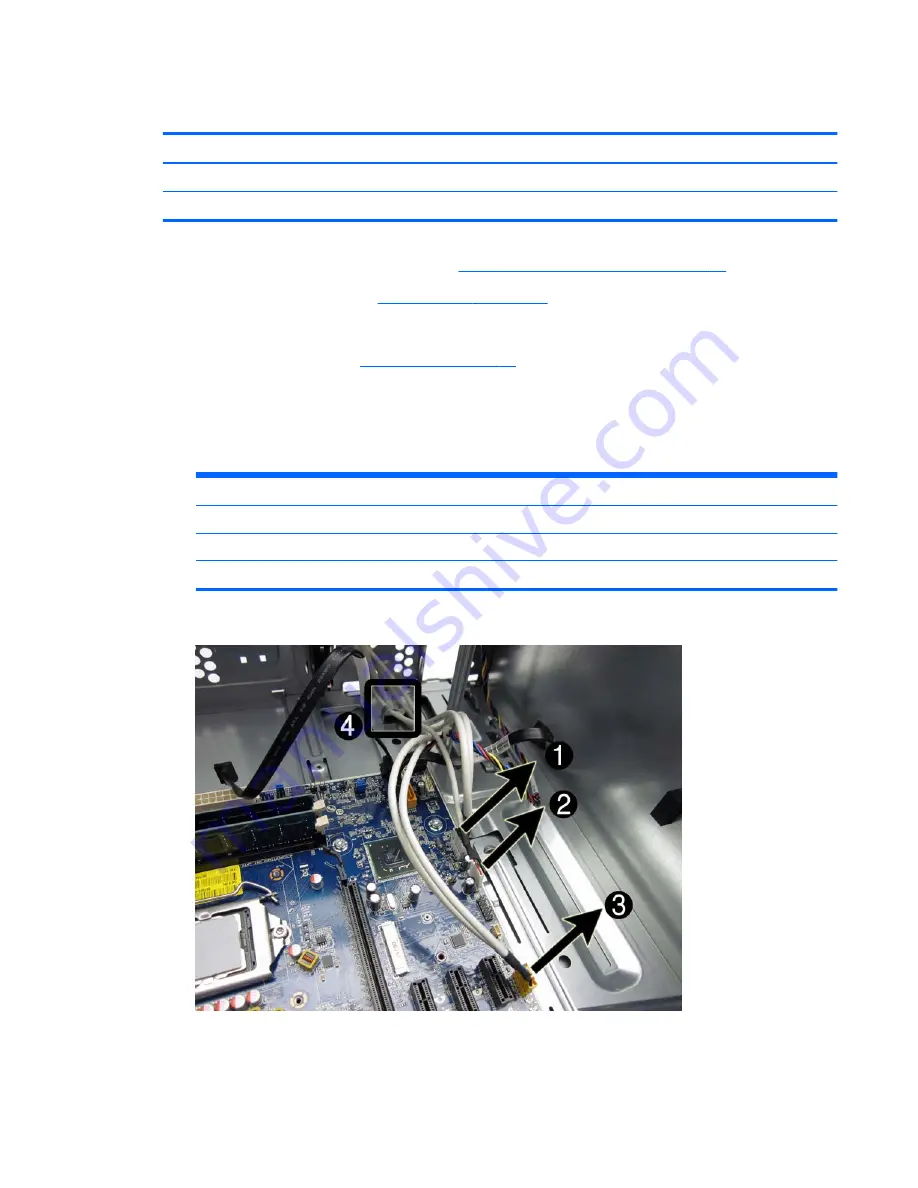
Front I/O and USB Panel Housing Assembly
Description
Spare part number
Front I/O and USB assembly without card reader
667853-001
Front I/O and USB assembly with card reader
667852-001
1.
Prepare the computer for disassembly (
Preparation for Disassembly on page 42
).
2.
Remove the access panel (
Access Panel on page 43
)
3.
Lay the computer on its side with the front facing toward you.
4.
Remove the front bezel (
Front Bezel on page 44
).
5.
Remove the cables from the metal clip built into the bottom of the chassis, and then unplug the
three cables that connect the assembly to the system board. The assembly cables connect to
the following system board connectors:
Table 7-8
Front I/O connectors
HP Pro 3400/3410 models
HP Pro 3405 models
F_AUDIO – yellow connector
F_AUDIO – yellow connector
F_USB2 – white connector
F_USB1 – white connector
F_USB3 – white connector
F_USB4 – white connector
Figure 7-17
Front I/O connectors- HP Pro 3400/3410 models[3400 shown)
Front I/O and USB Panel Housing Assembly
63
Summary of Contents for A7L26UT#ABA
Page 4: ...iv About This Book ...
Page 10: ...x ...
















































