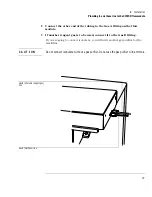Installation
,QWHJUDWLQJWKH*&06'DQG&KHP6WDWLRQ
29
Integrating the GC, MSD, and ChemStation
Materials needed:
MSD ChemStation software installation manual (G1701-90031)
1
6WDUWXSWKH&DUERQ&RS\VRIWZDUHDQGFRQILJXUHWKHPRGHPLI\RXU
&KHP6WDWLRQLQFOXGHVDPRGHP
2
,QWKH3URGXFWLYLW\7RROVJURXSFOLFNWKH06&RQILJLFRQDQGFRQILJXUH
WKH06'DQG*&IRUWKH06' &KHP6WDWLRQVRIWZDUH
Be sure to select
Chemical Ionization
for the CI MSD.
3
&OLFNRQWKHLQVWUXPHQWLFRQWRVWDUWXSWKH06'&KHP6WDWLRQVRIWZDUH
4
0RQLWRUWKHSXPSGRZQ7KH06'VKRXOGDOUHDG\EHSXPSLQJGRZQEXW
QRZ\RXFDQPRQLWRUWKHVWDWXV
—
Select
Diagnostics / Vacuum Control
from the View menu. Select
Pumpdown
from the
Vacuum menu.
—
When the pumpdown is complete, follow the instructions to set the GC/MSD
interface temperature to 280°C.
5
(QWHUSDUDPHWHUVLQ
ATUNE.U
WRPDWFKWKRVHLQWKHWXQHUHSRUWIURPWKH
IDFWRU\
—
In the Diagnostics/Vacuum Control view, select
Edit MS Params
from the
Diagnostics menu. Edit parameters as necessary.
—
Select
Temperatures
from the MoreParams menu. Verify the MSD temperatures:
MS Source:
230°C
MS Quad:
150°C
—
Click
OK
to close the MS Zones dialog box.
6
3HUIRUPDSURILOHVFDQ
—
Click
Prof
. Verify that there are peaks visible for all three masses.
—
Click
Stop
. Click
MSOff
.
—
Click
OK
to close the Edit Parameters window.
—
Do
not
run Autotune or the Air and Water Check at this time. The MSD must
stabilize for at least 60 minutes.
7
6DYHWKHWXQHSDUDPHWHUV
Select
Save Tune Values
from the File menu.
Summary of Contents for 5973
Page 1: ...H Hardware Installation Manual HP 5973 Mass Selective Detector ...
Page 4: ...4 ...
Page 14: ...14 ...
Page 34: ...34 ...
Page 35: ...3 Checklists Installation checklist 36 Customer familiarization checklist 40 ...
Page 44: ...44 ...
Page 46: ...H Manual Part Number G1099 90006 Copyright 1998 Hewlett Packard Printed in USA 1 98 ...