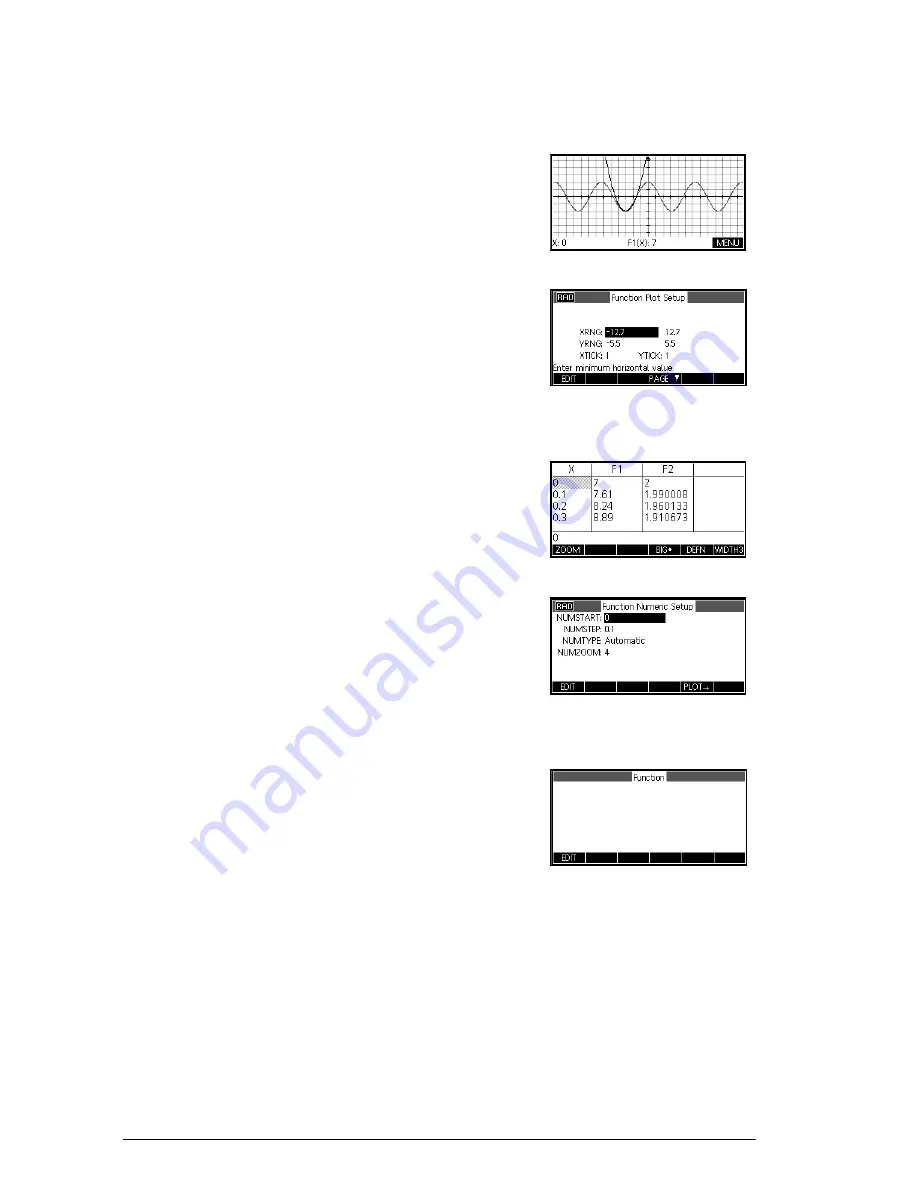
26
Apps and their views
Plot view
Press
P
to display the app’s Plot view.
In this view, the relations that
you have defined are
displayed graphically.
Plot setup
Press
S
SETUP-PLOT
. Sets
parameters to plot a graph.
Numeric view
Press
M
to display the app’s Numeric view.
In this view, the relations that
you have defined are
displayed in tabular format.
Numeric setup
Press
S
SETUP-NUM
. Sets
parameters for building a
table of numeric values.
Info view
Press
S
INFO
to display the HP App's Info view.
This note is transferred with
the app if it is sent to another
calculator or to a PC. The
Info view contains text to
supplement an HP App.
The Views menu
Besides the 7 views that all HP Apps can utilize, the Views
key provides access to any special views or scaling
options that an app may have or that some of the apps
may share in common. These views and scaling options
are summarized below.
Summary of Contents for 39gII
Page 1: ...HP 39gII graphing calculator user s guide Edition1 Part Number NW249 90001 ...
Page 2: ...Printing History Edition 1 November 201 1 ...
Page 32: ...22 Getting started ...
Page 58: ...48 Apps and their views ...
Page 70: ...60 Function app ...
Page 80: ...70 Solve app ...
Page 136: ...126 Polar app ...
Page 140: ...130 Sequence app ...
Page 148: ...138 Finance app ...
Page 152: ...142 Linear Solver app ...
Page 218: ...208 Matrices ...
Page 226: ...216 Notes and Info ...
Page 238: ...228 Variables and memory management ...
Page 318: ...308 Programming ...
Page 340: ...330 Reference information ...
Page 346: ...vi Product Regulatory Information ...
















































