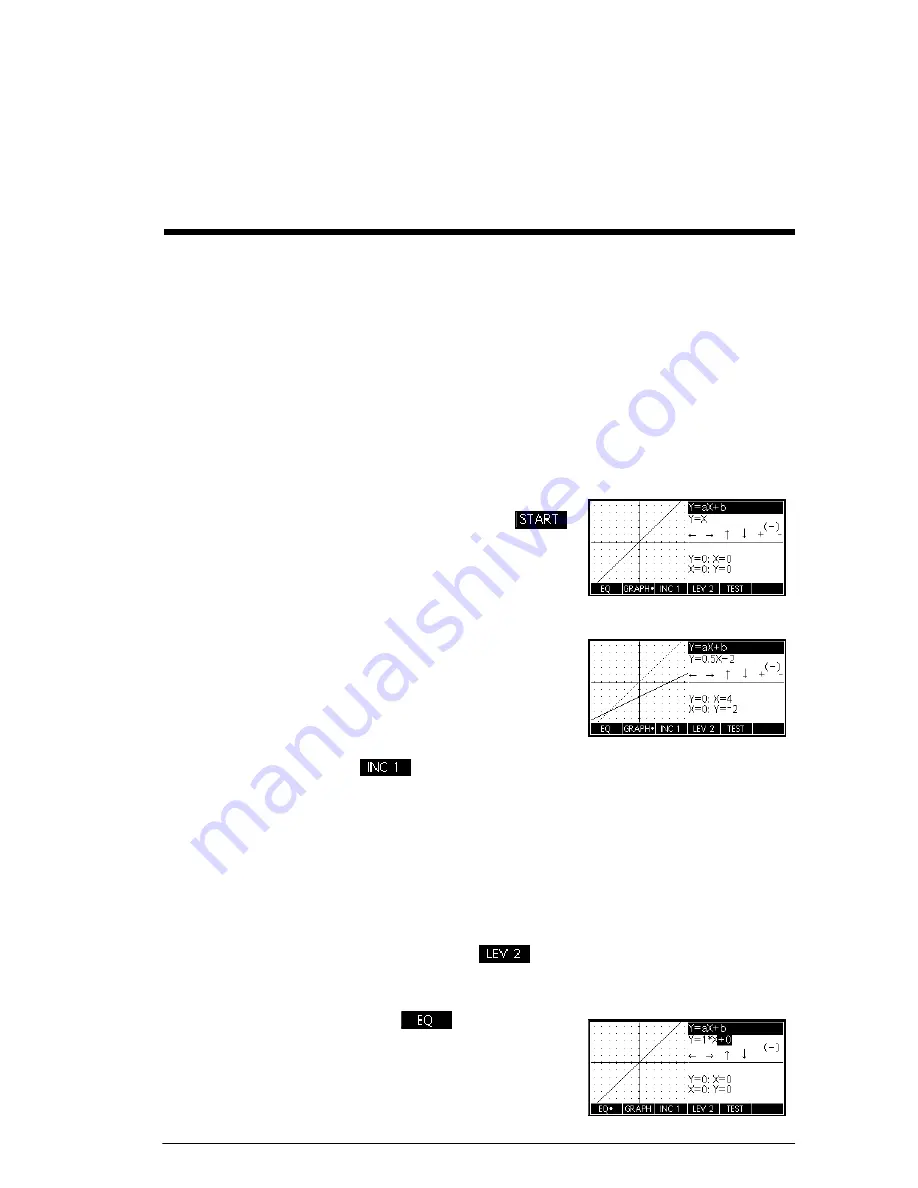
The Explorer Apps
147
14
The Explorer Apps
Linear Explorer App
The Linear Explorer app is used to investigate the
behavior of the graphs of
and
as the
values of
a
and
b
change, both by manipulating the
graph and seeing the change in the equation, and by
manipulating the equation and seeing the change in the
graph.
Open the app
Press
I
, select Linear
Explorer, and press
.
The app opens in Graph
mode (note the dot in the
GRAPH
menu label).
Graph mode
In Graph
mode,
=
and
\
translate
the graph vertically,
effectively changing the y-
intercept of the line. For
vertical translations, press
(F3) to change the magnitude of the increment for
the translation. The
<
and
>
keys (as well
as
w
and
+
) increase and decrease the slope.
Press
-
to change the sign of the slope.
The form of the linear function is shown at the top right of
the display, with the current equation that matches the
graph just below it. As you manipulate the graph of the
line, the equation updates in real time to reflect the
changes. Press
(F4) to switch between direct
variation and slope-intercept forms of linear functions.
Equation mode
Press
(F1) to toggle to
Equation mode. You will see
the dot in the EQ menu key
indicating the switch from
Graph mode. You will also
y
ax
=
y
ax
b
+
=
Summary of Contents for 39gII
Page 1: ...HP 39gII graphing calculator user s guide Edition1 Part Number NW249 90001 ...
Page 2: ...Printing History Edition 1 November 201 1 ...
Page 32: ...22 Getting started ...
Page 58: ...48 Apps and their views ...
Page 70: ...60 Function app ...
Page 80: ...70 Solve app ...
Page 136: ...126 Polar app ...
Page 140: ...130 Sequence app ...
Page 148: ...138 Finance app ...
Page 152: ...142 Linear Solver app ...
Page 218: ...208 Matrices ...
Page 226: ...216 Notes and Info ...
Page 238: ...228 Variables and memory management ...
Page 318: ...308 Programming ...
Page 340: ...330 Reference information ...
Page 346: ...vi Product Regulatory Information ...






























