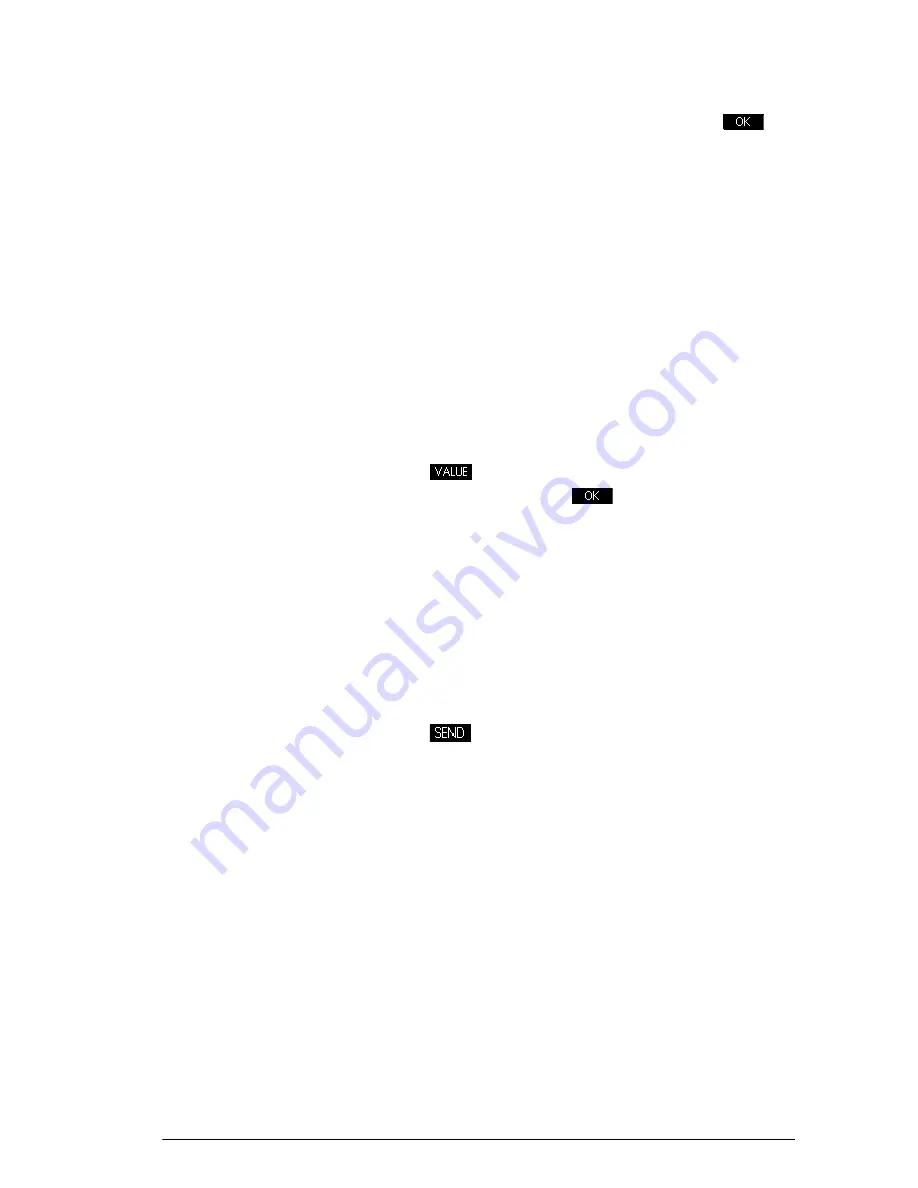
Notes and Info
215
7. Select the text from the clipboard and press
.
To import a
graphics variable
You can copy the contents of a graphics variable into a
note or the Info view of an app.
1. Open the note or the Info view of the app. Place the
insert cursor where you want the graphic to appear.
The graphic will be copied here.
2. Press
a
.
3. Highlight
Graphic
, then press
>
and highlight the
name of the variable (
G1
, etc.).
4. Press
to recall the contents of the graphic
variable and then press
.
To transmit a note
You can send notes between calculators just as you can
send apps, programs, matrices, and lists.
1. Connect the two HP 39gII calculators with the micro-
USB cable provided with the calculators and turn
both calculators on.
2. Open the Notes Catalog on the sending calculator.
3. Highlight the name of the note to send.
4. Press .
5. The transfer will occur immediately.
6. Open the Notes Catalog on the receiving calculator
to see the new list.
Summary of Contents for 39gII
Page 1: ...HP 39gII graphing calculator user s guide Edition1 Part Number NW249 90001 ...
Page 2: ...Printing History Edition 1 November 201 1 ...
Page 32: ...22 Getting started ...
Page 58: ...48 Apps and their views ...
Page 70: ...60 Function app ...
Page 80: ...70 Solve app ...
Page 136: ...126 Polar app ...
Page 140: ...130 Sequence app ...
Page 148: ...138 Finance app ...
Page 152: ...142 Linear Solver app ...
Page 218: ...208 Matrices ...
Page 226: ...216 Notes and Info ...
Page 238: ...228 Variables and memory management ...
Page 318: ...308 Programming ...
Page 340: ...330 Reference information ...
Page 346: ...vi Product Regulatory Information ...






























