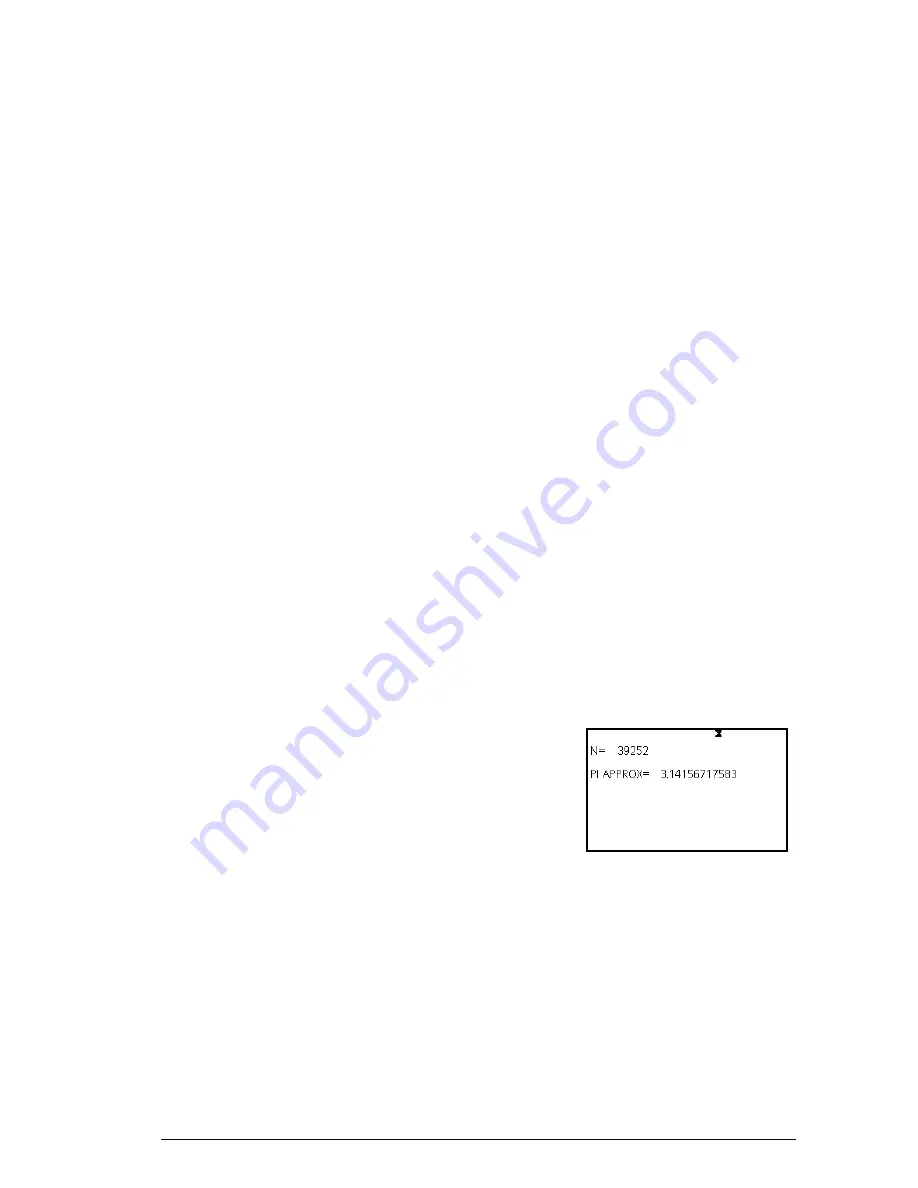
Programming
261
c2
can be
0
to
3
(
0
=black,
1
= dark gray,
2
= light gray,
3
= white).
c2
is optional. If not specified the background
is not erased.
Example:
This program displays the successive approximations for
using the series for the arctangent(1).
EXPORT RUNPISERIES()
BEGIN
LOCAL sign;
2
K;4
A;
-1
sign;
RECT();
TEXTOUT_P("N=",0,0);
TEXTOUT_P("PI APPROX=",0,30);
REPEAT
A+sign*4/(2*K-1)
A;
TEXTOUT_P(K
,35,0,2,0,100,3);
TEXTOUT_P(A
,90,30,2,0,100,3);
sign*-1
sign;
K+1
K;
UNTIL 0;
END;
The program executes until
the user presses
O
to terminate. The spaces after
K
(the number of the term) and
A
(the current
approximation) in the
TEXTOUT_P
commands are there
to overwrite the previously displayed value.
BLIT and
BLIT_P
Syntax:
BLIT
([
trgtGRB, dx1, dy1, dx2, dy2
],
srcGRB
[
,sx1, sy1, sx2, sy2, c
])
BLIT_P
([
trgtGRB, dx1, dy1, dx2, dy2
],
srcGRB
[
,sx1, sy1, sx2, sy2, c
])
Summary of Contents for 39gII
Page 1: ...HP 39gII graphing calculator user s guide Edition1 Part Number NW249 90001 ...
Page 2: ...Printing History Edition 1 November 201 1 ...
Page 32: ...22 Getting started ...
Page 58: ...48 Apps and their views ...
Page 70: ...60 Function app ...
Page 80: ...70 Solve app ...
Page 136: ...126 Polar app ...
Page 140: ...130 Sequence app ...
Page 148: ...138 Finance app ...
Page 152: ...142 Linear Solver app ...
Page 218: ...208 Matrices ...
Page 226: ...216 Notes and Info ...
Page 238: ...228 Variables and memory management ...
Page 318: ...308 Programming ...
Page 340: ...330 Reference information ...
Page 346: ...vi Product Regulatory Information ...






























