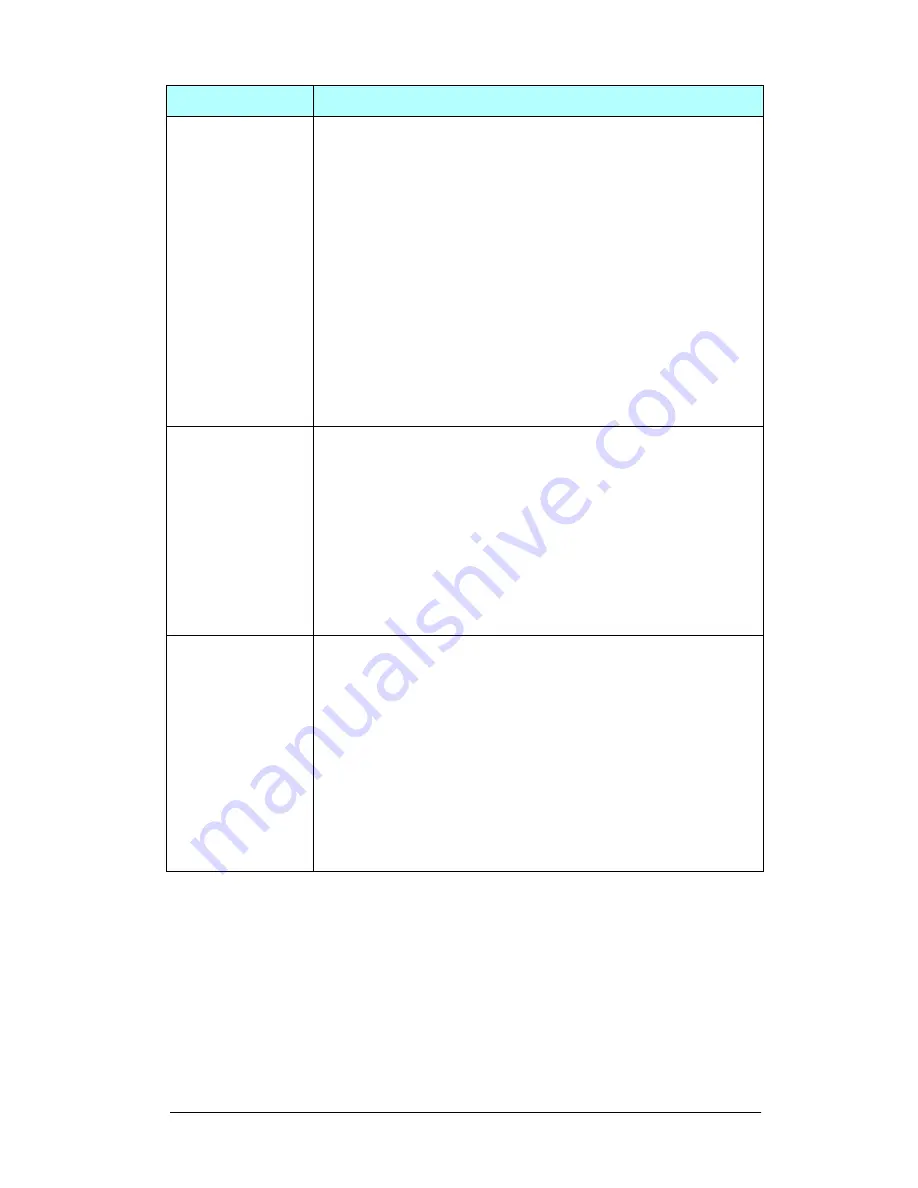
ENWW
The HP Jetdirect Control Panel Menu 278
SSID: Choose one of the following selections:
■
hpsetup (default): This is the factory-default setting. It may
be displayed in uppercase characters on most control
panels, but is actually lowercase.
■
<List of SSIDs>: Select from a list of SSIDs detected by the
print server.
■
<AUTO>: The print server will automatically detect SSIDs
and attempt to connect and authenticate on a network,
starting with the SSID network with the best signal strength.
■
<CUSTOM> to enter a new SSID.
CFG SSID: This item appears if SSID=<CUSTOM> was set. At
the SSID= prompt, enter a custom SSID, one character at a
time. This SSID will be added to the SSID list. If you
subsequently enter a new SSID, it will overwrite the existing
custom SSID.
AUTH.: Choose one of the following authentication methods for
your network:
■
OPEN (default) to select Open System
■
SHARED to select Shared Key
■
EAP to select among supported IEEE 802.1x Extensible
Authentication Protocol (EAP) options that use an
authentication server. See the CFG EAP menu.
■
PSK to select Extensible Authentication Protocol (EAP)
using a Pre-Shared Key (PSK) on networks where an
authentication server is not used. See the CFG PSK menu.
CFG PSK: This item appears if AUTH.=PSK was set. Choose
one of the following and select it:
NO (default): Bypass PSK configuration.
YES: Continue with PSK configuration. Enter a network
pass-phrase that will be used to generate the Pre-Shared Key
for EAP authentication on your network.
At the PHRASE= prompt, enter a pass-phrase one character
at a time. A pass-phrase must be from 8 to 63 ASCII characters
in the hexadecimal range 21 through 7E (characters 0-9, a-z,
A-Z and numerous special characters including !, @, #, $, %,
^, &, (, ), _, +, =, -, {, }, [, ], \, /, “, <, >, ?, “, ‘, ~).
Table C.1
HP Jetdirect Classic Control Panel Menu (2 of 6)
Menu Item
Description






























