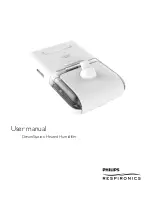26
HEAT SOCKS XLP P SERIES
Control and operation
4.3 Operating settings for Battery Packs XLP P Series
4.3.1 Selecting the heat settings
The range of heat settings is available for all Battery Pack models (XLP 2P BT,
XLP 1P BT, XLP 1P).
The convenient one-push power button allows you to switch the Battery Packs
ON and OFF and to switch between the four heat settings.
If you press and hold the power button for 2.0 seconds, this switches
the Battery Pack from OFF to ON and switches the heat settings from
1 to 2, 2 to 3, 3 to 4, and 4 back to 1.
Selecting a lower heat setting starts first by switching from heat
setting 4 back to heat setting 1.
Heat setting 1
1st LED lights up red
From OFF, press and hold the power button for 0.5 seconds until the
first LED lights up red
Heat setting 2
1st and 2nd LEDs light up red
From heat setting 1, press and hold the power button for 0.5 seconds
until the second LED lights up red
Heat setting 3
1st, 2nd and 3rd LEDs light up red
From heat setting 2, press and hold the power button for 0.5 seconds
until the third LED lights up red
CAUTION!
Heat setting 4 automatically switches back to heat setting 3 after three
minutes. Do not use setting 4 more than once in succession as the heat
generated can cause burns (see chapter 2.5, Warning of burns, page
20).
Heat setting 4 (Timed setting 4)
1st, 2nd, 3rd, and 4th LEDs light up red
From heat setting 3, press and hold the power button for 0.5 seconds
until the fourth LED lights up red
Heat setting 4 automatically switches back to heat setting 3 after three
minutes. Do not use setting 4 more than once in succession as the
heat generated can cause burns.
Standby Mode
Once you have connected to the Hotronic Heat app, you will be able to choose
standby mode.
Standby mode is only available through the Hotronic Heat app and
with the Battery Packs XLP 2P BT & Battery Packs XLP 1P BT.
While the Battery Packs remain on, no heat will be generated until you
reselect a heat setting either in the app or by manually pressing and
holding the Battery Pack power button for 0.2 seconds.
The green LED on the BP will flash every 30 seconds for 0.03s to
confirm the Standby Mode is active once selected from the Hotronic
Heat app.
The Battery Pack will be automatically turned off after standby mode
has been active for two hours.
Additional, intermediate heat settings are only available through
the Hotronic Heat app.
In the event of a malfunction (see chapter 3.4, Malfunctions and
special functions, page 23)
Symbol photo: Battery Pack XLP 2P
Summary of Contents for XLP P
Page 2: ......