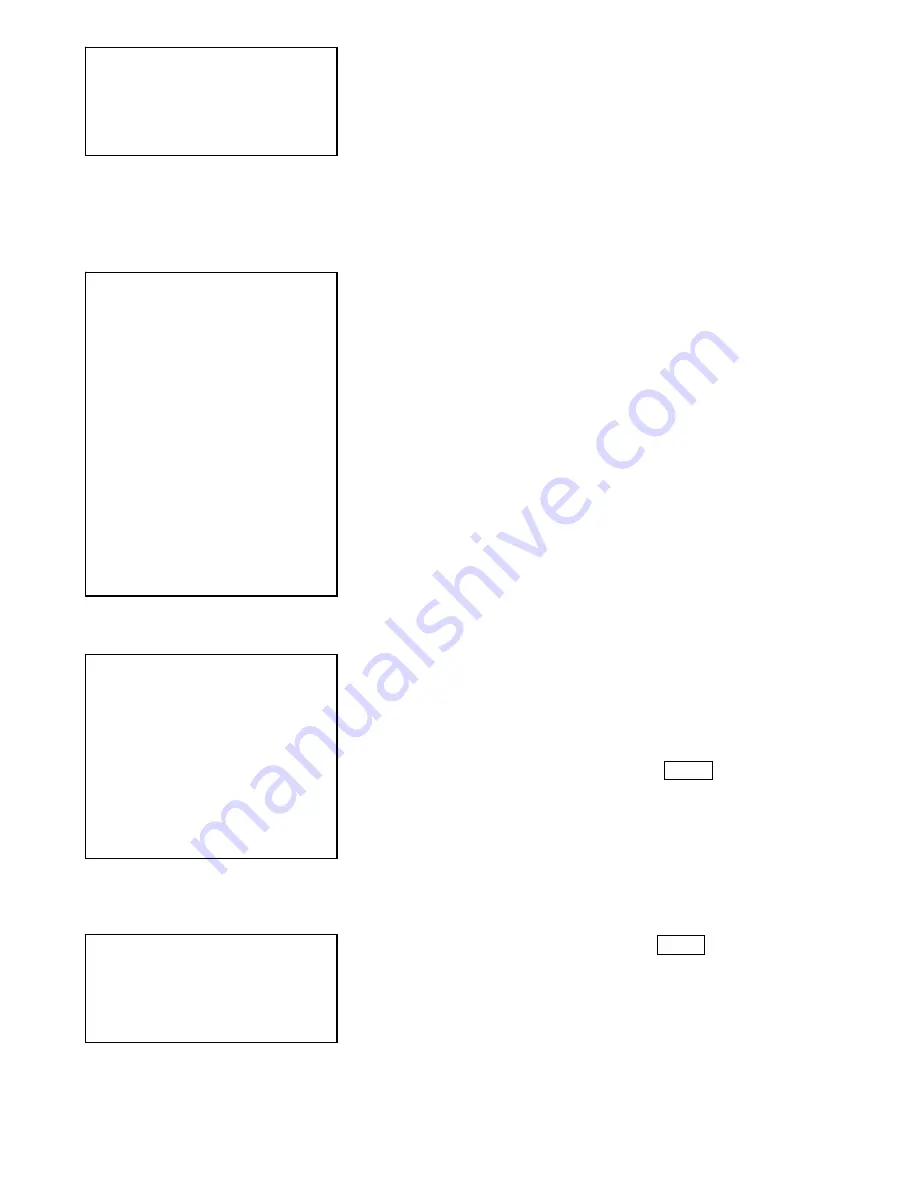
23
Others
4.7 Function Programming
PTZ Tour
Mask Color
1. Mask Color Red
→
2.Semi-transparency On/Off
IRIS CLOSE to Exit
Others
→
1.Sharpness 0
2. Back Light Off
3. WB Mode Auto
4. R Gain Auto
5. B Gain Auto
6. Vertical Mirror Off
7. Horizontal Mirror Off
8. IR SW Mode Auto
9. Stabilization Off
10. Function OSD On
11. Line Sync Off
IRIS CLOSE to Exit
- - - - - - - -
VSD
- - - - - - - - - -
1. Language English
2. Display Options
3. Control Options
4. Diagnostic Options
5. Camera Options
→
6. Function Programming
IRIS CLOSE to Exit
Function Programming
→
1. PTZ Tour
2. Vector Scan
IRIS CLOSE to Exit
2. Mask Color
Steps:
1) Move the joystick Up or Down to move the cursor to select
Semi-transparency.
2) Move the joystick Left or Right to start or close Semi-transparency.
Function: User can program and execute the function of dome
accordingly.
Steps:
1. Move the joystick Up or Down to move the cursor to select
Function Programming.
2. Move the joystick Left or Right or press OPEN to enter..
Function: User can program 3 pieces of tours in simulate manual
operation.
PTZ Tour Setting:
1. Move the joystick Up or Down to move the cursor to select PTZ
Tour.
2. Move the joystick Left or Right or press OPEN to enter.
3. Move the joystick Up or Down to select desired operating or
programming
PTZ Tour Number.
4. Move the joystick to move the cursor to select Name.
Summary of Contents for VSD-261P
Page 33: ...29 ...







































