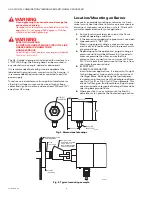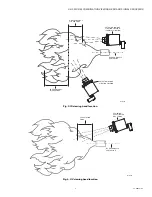U2-S MODEL COMBINATION VIEWING HEAD AND SIGNAL PROCESSOR
32-00015—05
8
File Selection
*F0X -
The U2 is able to store up to 8 different file
(configurations) (file0 - file7). Files are used to store
device settings for different fuels or applications.
Parameters that are stored in each file include Flame On
Setpoint, Flame Off Setpoint, Flame Failure Response
Time, Time Delay, UVT Gain, SSUV Gain, IR Gain, SSUV
Filter, IR Filter, mA gain, and Panel timeout.
Modifying file parameters
Press ENTER at menu location FILE, and select file
number using the touchwheel. Press enter when desired
file number is reached. The 4 digit display will flash
decimal points to indicate file other that 0 is being
modified. Change menu parameters as desired.
IMPORTANT! Menu selections will only affect the currently
selected file.
NOTE:
The U2 touch wheel interface allows access to all
eight files for configuration; however, the active
file cannot be changed at the U2 interface. It can
only be changed at the "File Select" wired input or
through Modbus communication. Only two files,
"0" and "1", may be automatically activated by
changing the voltage input to the "File Select"
wire (purple). When the file select line is power
grounded, the file selection = "0", when connected
to 24 VDC File select #1 is automatically acti-
vated.
NOTE:
File selection for "0" may be changed, by modify-
ing the modbus register location 40093. Default
value is 0, and may be changed to 0 through 7.
WARNING
WARNING
WARNING
When using file select input (purple) to control
parameter selection for different fuels, control
system must monitor file select output (tan) to
confirm U2S is using the correct file parameters.
If only one file parameter is used, set file 0 and
file 1 settings to identical values, and connect
file input select to ground.
Panel Lock and Time Out.
Tapping the ENTER/STORE button when PANEL appears
on the menu screen will provide access to two sub-menus.
Panel Lock
The Panel Lock sub-menu enables a security feature that
locks the U2 interface preventing any parameter
modifications.
A factory default 4-digit access code is required to enable
panel lock. This code is only available from the factory.
Once enabled, the same code will be required to modify
parameters from the touch-wheel interface. Any attempt
to make changes will generate the message, "Panel
Locked Enter Code". The display will show "Bad" upon
entry of an incorrect access code. Additionally, a user may
select a unique lock code through Modbus, this procedure
is only available from the factory.
If the password is forgotten or lost, the user must contact
the factory for assistance with unlocking the panel.
Panel Timeout
The Time Out sub-menu allows for adjustment to a
secondary safety feature that locks the U2 interface
preventing accidental parameter modifications. This
setting may be adjusted from 0-9999 minutes. After this
time expires, with no touchwheel activity, any attempt to
access the menu will generate the message, "KEY
DISABLED ENTER 1234", simply enter "1234" as
prompted by the display. The Panel Time Out is by default
10 minutes, and is disabled with a setting of 0.
Communication
The U2-S products support 2 wire Modbus RTU
communication as slave devices. Default address is 0, and
must be changed prior to use. The communications
submenus allow adjustment of settings. See
communications sub menus, and Fig. 1 for details. Default
communication settings are:
—
9600 baud
—
8 data bits
—
no parity
—
1 stop bit
Note that some registers are read only.
WARNING
WARNING
WARNING
Do not write to registers not defined in the list
below.
Register
Address
Register Description
Read
Write
40001
FLAMECOUNT R
40003
FLAME ON SETPOINT(50-3425)
R/W
40005
FLAME OFF SETPOINT(51-3425)
R/W
40007
MA GAIN(0-99)
R/W
40011
IR FILTER(0-9)
R/W
40012
UVTUBE GAIN(0-99)
R/W
40015
SSUV FILTER(0-9)
R/W
40016
SSUV GAIN(0-99)
R/W
40019
TEMPERATURE
R
40021
TIMEDELAY(0-3)
R/W
40022
FFRT(1-3)
R/W
40085
BAUD(24-1152)
R/W
40086
PARITY(0-2)
R/W
40087
COMM ADDRESS(0-247)
R/W
40089
KEY TIMEOUT(0-9999)
R/W
40092
NUMFILES(1-8)
R/W
40093
ACTIVE FILE(0-7)
R/W
40095
UVTUBE FLAMECOUNT
R
40096
IR FLAMECOUNT
R
40097
SSUV FLAMECOUNT
R
401x0
FLAMEON SETPOINT x = file 0-7
R/W
401x1
FLAMEOFF SETPOINT x = file 0-7
R/W
401x2
FFRT x = file 0-7
R/W
401x3
TIMEDELAY x = file 0-7
R/W
401x4
UVTGAIN x = file 0-7
R/W