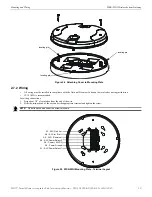SWIFT® Smart Wireless Integrated Fire Technology Manual —
P/N LS10036-000SK-E:G 4/13/2020
9
About the Mesh Network
Overview
1.5 About the Mesh Network
All devices within the mesh network must be running the same firmware version. Refer to Appendix E, “Firmware Upgrade/Downgrade
Instructions” for more information.
Use of these products in combination with non-Honeywell products in a wireless mesh network, or to access, monitor, or control devices
in a wireless mesh network via the internet or another external wide area network, may require a separate license from Sipco, LLC. For
more information, contact Sipco, LLC or IntusIQ (Ipco), LLC at 8215 Roswell Rd, Building 900, Suite 950. Atlanta, GA 30350, or at
www.sipcollc.com or www.intusiq.com.
1.6 Abbreviations
The following table lists the abbreviations and their definitions used in this manual.C
1.7 Cybersecurity Recommendations
•
When using SWIFT Tools to update the firmware of the gateway or devices, ensure updates are performed in a secure location
where no eavesdropping on the wireless signals is possible.
•
Ensure the PC running SWIFT Tools has full disk encryption. Full encryption of any backed-up data is also recommended.
•
The wireless gateway should be secured in a location which is only accessible to authorized personnel.
•
When any SWIFT gateway or device is decommissioned from service, return the equipment to the factory default state by removing
profiles.
Abbreviation
Definition
AHJ
Authority Having Jurisdiction
ANSI
American National Standards Institute
dBm
Units of RF power (0dBm = 1mW)
FACP
Fire Alarm Control Panel
FCC
Federal Communications Commission
ISM Band
Industrial, Scientific and Medical Radio Bands
LCD
Liquid Crystal Display
LED
Light Emitting Diode
mA
Milliampere
MHz
Megahertz
NFPA
National Fire Protection Association
PC
Personal Computer
RF
Radio Frequency
WSK-WGI
Wireless Gateway
SLC
Signaling Line Circuit
UI
User Interface
UL
Underwriters Laboratories