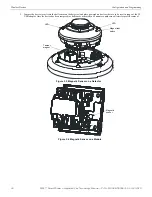42
SWIFT® Smart Wireless Integrated Fire Technology Manual —
P/N LS10036-000SK-E:G 4/13/2020
W-USB Adapter
Driver Installation
2.
Right click on
SWIFT USB Communication Device
and select
Update Driver Software
.
3.
Select the
Browse my computer for driver software
option.
4.
The Browse dialog box appears. Click
Browse
. Navigate to the folder: C:\Program Files\Honeywell\Device Driver. Click
Next
.
Figure 5.3 Update Driver Software
d
evce
ma
na
ger
8
.j
pg
Figure 5.4 Browse Computer for Driver Software
de
vcem
a
n
a
ge
r9
.j
p
g
Figure 5.5 Browse Folder for Driver Software
devce
m
an
age
r10.
jp
g