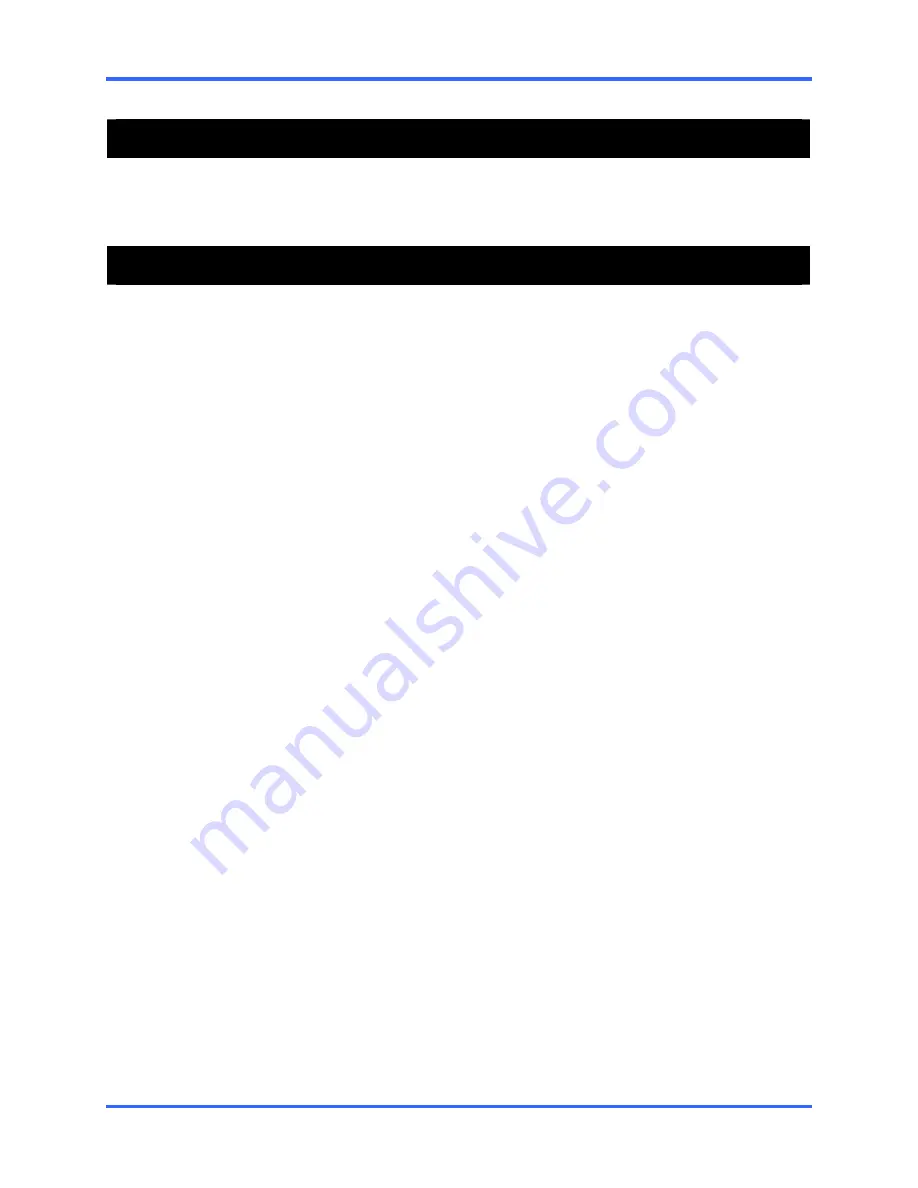
SEARCH OPTIONS
6–7
6.8
DAYLIGHT SAVINGS TIME
The DVR automatically adjusts for Daylight Savings Time changes. When the hour
“jumps forward” no video is lost because an hour is simply skipped.
6.9 TIME
SYNC
The Time Sync option synchronizes a single channel of video to playback in real time.
Ordinarily the video may playback slower or faster depending on several factors,
including how many PPS recorded and number of cameras playing at the same time.
In addition, the Time Sync option will be automatically enabled when an audio channel
is selected inside Search.
1. Select a single image to synchronize by double-clicking on an image.
2. Select a channel of audio (optional).
3.
Press
the
Time Synch
button. The video will now playback in real time.
Summary of Contents for FUSION III DVR
Page 2: ...ISSUE DATE REVISIONS 1 June 2006 Initial Release 2 August 2006 Updated for content ...
Page 13: ......
Page 14: ......
Page 19: ......
Page 20: ......
Page 43: ...DVR BASICS 4 9 NOTES ...
Page 44: ......
Page 58: ...FUSION III DVR Digital Recording and Transmission System 5 14 5 5 2 FRAME SETUP LOW END ...
Page 134: ......
Page 142: ...FUSION III DVR Digital Recording and Transmission System 11 4 NOTES ...
Page 150: ...FUSION III DVR Digital Recording and Transmission System 12 8 NOTES ...
Page 156: ...FUSION III DVR Digital Recording and Transmission System 13 6 NOTES ...
Page 160: ...FUSION III DVR Digital Recording and Transmission System 14 4 NOTES ...
Page 164: ......
Page 165: ......
Page 166: ......
Page 167: ......






























