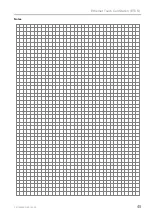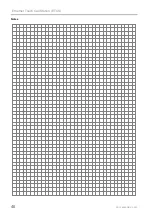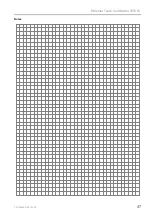Ethernet Touch Call Station (ETCS)
42
FB 798685.GB0 / 03.20
6 Inbetriebnahme
These instructions contain important information for configuring the ETCS (Ethernet Touch Call Station) digital
remote call station, which, as a component of the VARIODYN
®
D1 system, is programmed using the Designer
programming software.
They also describe the security procedures implemented, and those recommended by Honeywell, for using the
ETCS.
•
For further information refer to Comissioning Instruction VARIODYN
®
D1 System and
VARIODYN
®
D1 Comprio (Part No. 798664.GB0).
•
Please follow the security advice in Chapter 13 to ensure the secure operation of the ETCS.
7 System overview
Illustrated below is a network diagram for the ETCS.
Fig. 42: System overview
The ETCS uses addresses from the same address range as the DOM and the SCU for detection. This
limits the maximum number of DOM and SCU units in a system to one device per ETCS.
At present an ETCS cannot be managed over Protocol 10 and it is therefore not compatible with SCU.
8 Requirements
The following technical requirements must be met to be able to run VARIODYN
®
D1 Design and configure to a
VARIODYN
®
D1 system.
•
Intel Pentium III 1.8 GHz or similar processor with OpenGL 3D hardware acceleration
•
1024 x 768 pixel monitor resolution (recommended)
•
Minimum of 1024 MB RAM (2048 MB recommended)
•
At least 100 MB of free hard drive space
•
100 Mbit network card with RJ45 connection
•
Microsoft Windows 7 or 10
•
3-button mouse with scroll wheel
LAN
Ethernet
Summary of Contents for ETCS
Page 1: ...Ethernet Touch Call Station ETCS GB Operation Instruction 798685 GB0 03 2020 ...
Page 45: ...Ethernet Touch Call Station ETCS FB 798685 GB0 03 20 45 Notes ...
Page 46: ...Ethernet Touch Call Station ETCS 46 FB 798685 GB0 03 20 Notes ...
Page 47: ...Ethernet Touch Call Station ETCS FB 798685 GB0 03 20 47 Notes ...