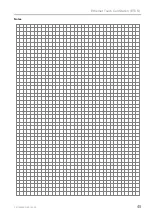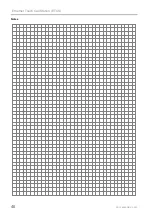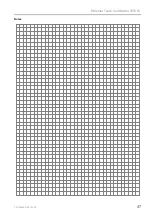Ethernet Touch Call Station (ETCS)
FB 798685.GB0 / 03.20
39
A
Selected status
When the border and text is green, it means that the target group is selected.
Group list
The VA groups list belongs to the current user, which is the same as the PA groups on the “Group” page.
Operation region
In this area a Live call, Evac call, and Alert call an be started.
A Live call means that the source of the call is the microphone of the device. The source of the other two
calls need be configured via D1 Designer.
Start / stop a “Live” call (example with protocol 11):
•
Navigate to “More” page then select “VA Broadcast”.
•
Input the username and password to login VA.
•
Select one or more groups from the “Group” list.
•
Touch “Live Call” to start a call, and the button will appear active. The status is displayed in green.
•
Touch “Live Call”
again to stop the call or navigate to the “Queue” list to end and delete the call. The status is
displayed in grey.
Start / stop an “Evac” or “Alert” call:
•
Navigate to “More” page then select “VA Broadcast”.
•
Input the username and password to login VA.
•
Select one or more groups from the “Group” list.
•
Touch “Evac” or “Alert” to send a call, and the call will be sent to the “Queue” list. The status is displayed in
red or orange.
•
Navigate to the queue list to end and delete the call. The status is displayed in grey.
3.6.6 Log Export
The log and the configuration files of the ETCS can be exported to an external USB stick. Plug a USB stick to the
USB port of the ETCS and touch the button “Log Export” on the “More” page. A successfully message will appear
if the export is completed.
Only visible to the root and poweruser, and do not eject the USB stick until a message appears on the
screen stating the export is successful.
3.6.7
22B
Log Out
Touch “Log Out” on the “More” page to lock the screen or switch to another user, and a login page will be displayed
Summary of Contents for ETCS
Page 1: ...Ethernet Touch Call Station ETCS GB Operation Instruction 798685 GB0 03 2020 ...
Page 45: ...Ethernet Touch Call Station ETCS FB 798685 GB0 03 20 45 Notes ...
Page 46: ...Ethernet Touch Call Station ETCS 46 FB 798685 GB0 03 20 Notes ...
Page 47: ...Ethernet Touch Call Station ETCS FB 798685 GB0 03 20 47 Notes ...