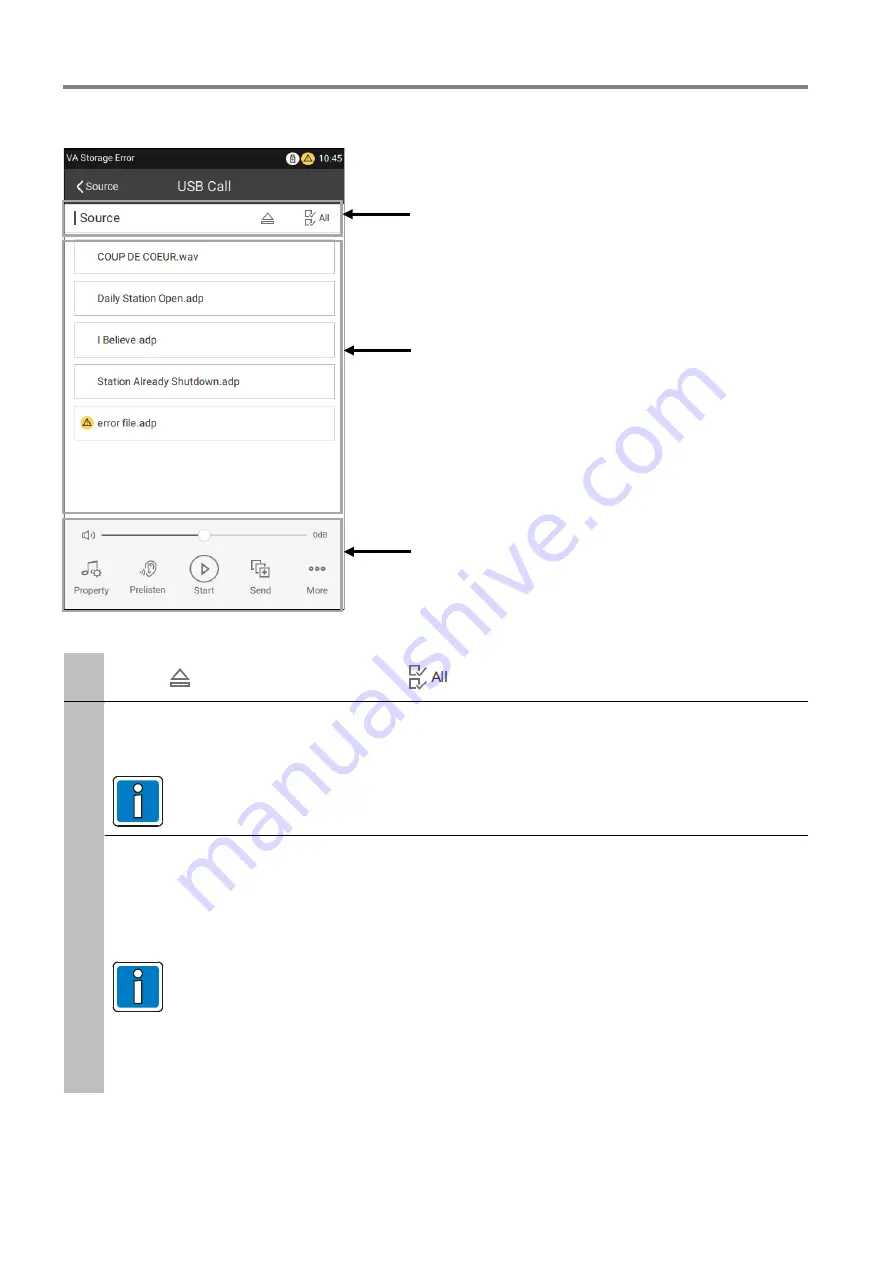
Ethernet Touch Call Station (ETCS)
14
FB 798685.GB0 / 03.20
3.3.1 “USB Call” page
Fig. 9: “USB” page
A
Touch
to eject the USB drive. Touch
to select all audio files or clear selected files.
A
Source list
Displays recorded source files stored on the USB drive. It is possible to display and play back *.adp and
*.wav files on the “USB” page.
Audio files to be broadcasted must be put in a root directory of the USB drive; otherwise, the
device cannot identify the audio files there.
Operation area
Change “Property”, “Prelisten”, “Start”, or “Send” here, and perform some advanced operations under
“More” for manual announcements. “Prelisten” and “Send” are not available for live announcements.
Under “More”, “Add Predefine Call” and “Add Schedule Call” are provided for copying the current manual
call to the “Predefine” list or “Schedule” list. The volume bar can only be used to adjust the source volume
of calls activated by the “Start” button.
•
Only the volume of local audio sources being broadcasted may be adjusted, not network
audio sources.
•
Prelisten has the highest priority and takes place via the local loudspeaker. If other
announcements are being made at the same time over the local loudspeaker, these may
be interrupted or mixed with other announcements.
Pre-selected audio files for listening via the local loudspeaker are stored in the active
playlist.
Summary of Contents for ETCS
Page 1: ...Ethernet Touch Call Station ETCS GB Operation Instruction 798685 GB0 03 2020 ...
Page 45: ...Ethernet Touch Call Station ETCS FB 798685 GB0 03 20 45 Notes ...
Page 46: ...Ethernet Touch Call Station ETCS 46 FB 798685 GB0 03 20 Notes ...
Page 47: ...Ethernet Touch Call Station ETCS FB 798685 GB0 03 20 47 Notes ...















































