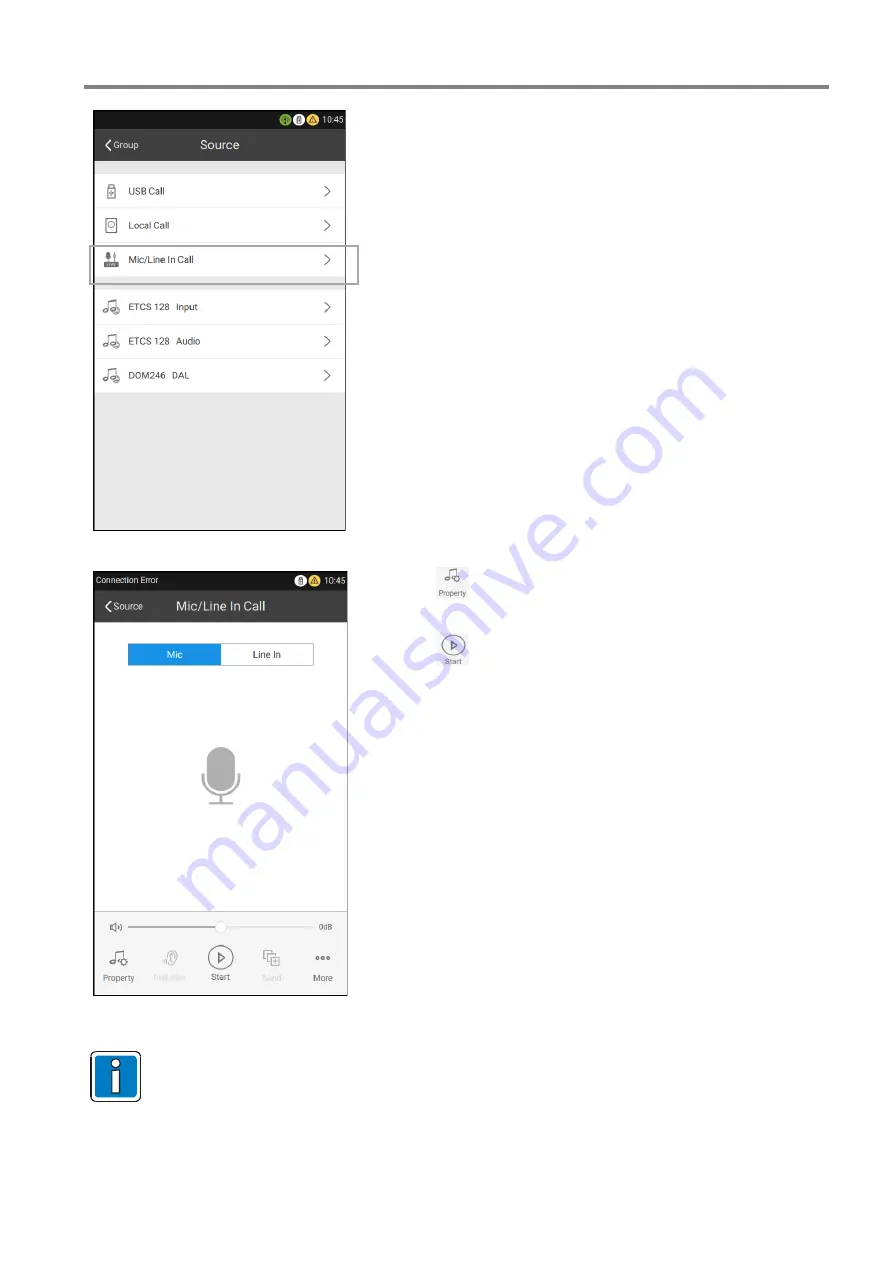
Ethernet Touch Call Station (ETCS)
FB 798685.GB0 / 03.20
25
Fig. 23: “Source” page
4. Select “Mic/Line In Call” on the “Source” page.
5. Choose the required source by touching the “Mic” or “Line In”
tab.
Fig. 24: “Mic/Line IN Call” page
6. Touch
to configure the call parameters (Optional).
7. Touch
to start the call and touch it again to stop it.
When playing from “Line In”, connect the external audio input device (e.g. mobile phone or PC) to
the ETCS and touch the play button on the “Mic/Line In Call” page and the input device.
Summary of Contents for ETCS
Page 1: ...Ethernet Touch Call Station ETCS GB Operation Instruction 798685 GB0 03 2020 ...
Page 45: ...Ethernet Touch Call Station ETCS FB 798685 GB0 03 20 45 Notes ...
Page 46: ...Ethernet Touch Call Station ETCS 46 FB 798685 GB0 03 20 Notes ...
Page 47: ...Ethernet Touch Call Station ETCS FB 798685 GB0 03 20 47 Notes ...






























