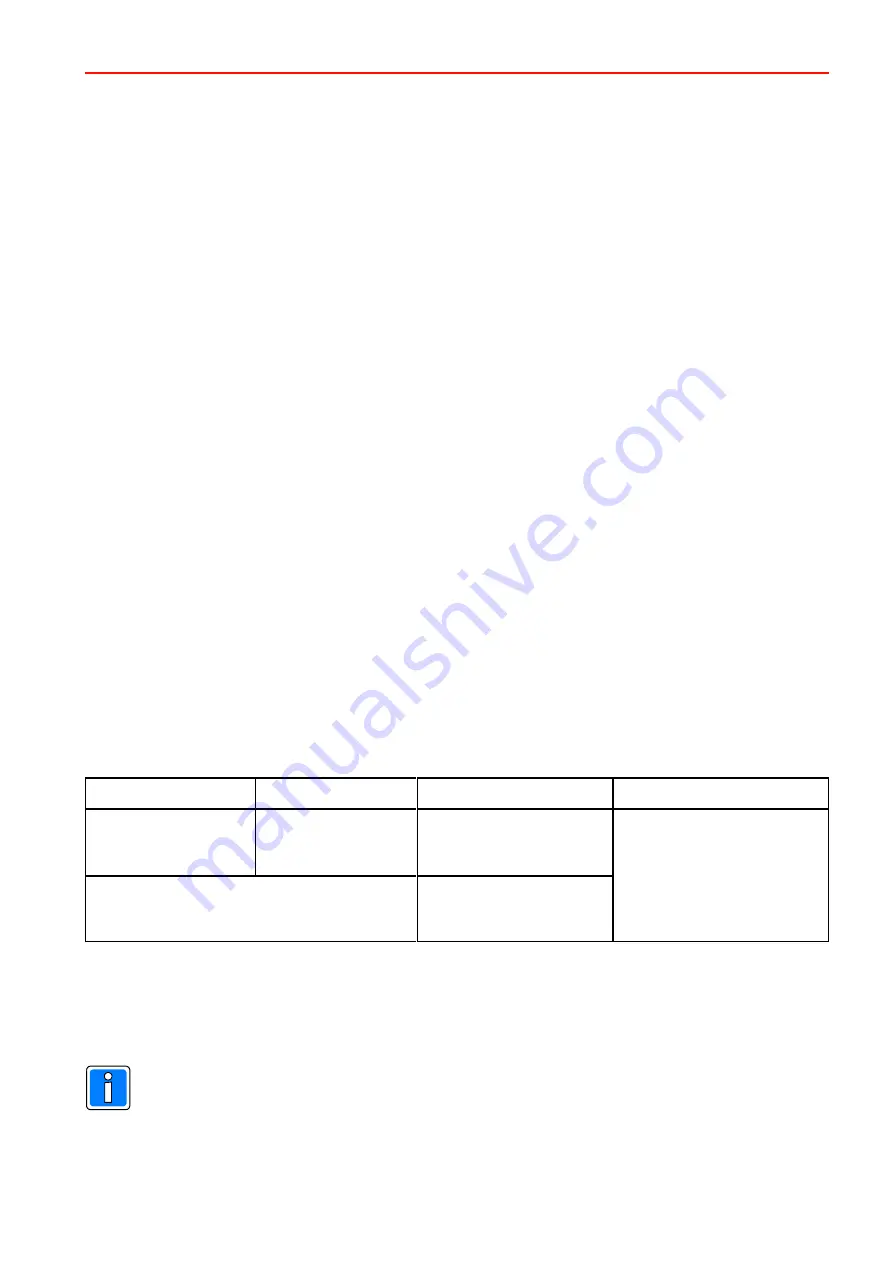
Mounting and Operating Instructions Doorguard for MB panels BUS-2
29
1.
General
1.1
Range of application
The Doorguard for MB panels BUS-2 monitors the opening of emergency exit doors and can be installed on site.
The operating unit and alarm signalling device can be installed separately or in combination so that installation can
be carried out according to the requirements of the premises or application in question. A corresponding intruder
alarm control panel (561-MB24/48/100/MB-Secure) can be connected via BUS-2.
The door contacts (opening contacts) trigger the alarm at the doors that require monitoring. If an unauthorized
person opens the emergency exit door, a local acoustical and optical message is triggered immediately. This
message is simultaneously transmitted to the hazard alarm system via BUS-2.
Indication of "Activation" and "Door open" state via red LED.
If the emergency exit door requires opening for an authorized person, monitoring can be deactivated by release.
Deactivation options:
-
Temporary release (programmable special functions)
-
Permanent release (programmable special functions)
Possible operating procedures for temporary or permanent release:
-
Directly on the device using a key or authorized ID pass card (IK2/proX1 and IK3/proX2)
-
Using the detector input group DG4 (e.g. using an external key switch)
-
Using an operating unit, which communicates with the control unit via BUS-2
-
Remote release using IQ MultiAccess or IQ SystemControl
The green LED indicates the respective operating condition (see operating instructions for details).
As a visual indicator for the Doorguard for MB panels BUS-2 units, every BUS-2 compatible group disable and
display module (e.g. Item no. 012542 or Item no. 012548) can be used as a remote indicating panel. Remote
release (activation/deactivation) is possible via the operating function "Disable detector groups" from every
operating unit of the intruder alarm control panel.
1.2
Integration in intrusion detection systems
The Doorguard communicates with the corresponding intrusion detection system via BUS-2. All system data as well as
all object-specific programming are realized with the programming software of the intruder alarm control panel. Voltage
for the Doorguard is supplied via the BUS-2 connection.
1.2.1
Max. number of attachable Doorguards and data carriers
561-MB24
561-MB48
561-MB100
(index .10)
MB-Secure
16 Doorguards
32 Data carriers
24 Doorguards
128 Data carriers
64 Doorguards
1024 Data carriers
depending on extension of
panel
up to 1024 Data carriers (V03.xx)
(depending on license)
up to 10000 Data carriers (V04.87)
(depending on license)
The total number of attachable Doorguard for MB panels
BUS-2 devices depends on the possible number of
switching devices
and
door controls of the corresponding
control panel.
The total number of attachable
Doorguard for MB panels BUS-2
devices depends on the possible
number of switching devices.
1.2.2
Required software versions
The following software versions are required for connecting the Doorguard to a intrusion detection system:
(Software in () in preparation)
561-MB24/48/100
from V11.xx (from V18.xx)
WINFEM Advanced from V11.xx (from V18.xx)
MB-Secure
from V03.xx (from V04.87)
IQ PanelControl
from V03.xx (from V04.xx)
Doorguard for MB panels BUS-2
from V03.04 (10000 data carriers) mode “central authorization”
Software in () required for special functions. Corresponding notes are included within this manual.






























