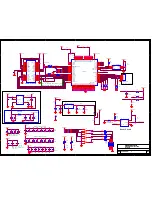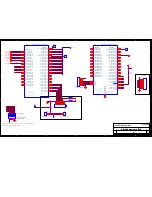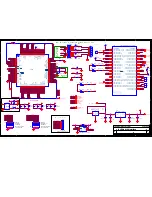AN-6130PCIe
HOLT INTEGRATED CIRCUITS
23
RT2 Demo
To demonstrate RT2, enter console command ‘C’ and apply a 1553 command from an external BC with
RT address 4. The RT2 will respond.
SMT Demo
To demonstrate the simple bus monitor (SMT), first issue console command ‘R’ to reset the HI-6130 to
disable the BC or RT’s. Enter command S to enable the SMT monitor. The HI-6130 monitor will monitor
the bus and retrieve any valid message and store it in an internal message queue. The ACTIVE test point
will pulse high upon valid command detection, whether or not there is a responding RT or not.
The source code for these demos is located in the demos.c module of the PCIe6130 Holt Visual Studio
project. To learn more about the Holt high-level software API’s and these demos, refer to the Holt API
software library user’s guide.
Simple-RT (SRT)
The Simple RT demo is integrated into the RT1 demo and is enabled by entering console command ‘B’.
The Simple RT detects and displays traffic data on the console for transmit and receive commands for
SA1, SA30 and Mode Codes using the Holt API library. Optionally use the internal BC to transmit
messages to the RT using the BC Major Minor frame demo (‘N’). The bus connector should be
terminated with 75 ohms or connected to a terminated MIL-STD 1553 bus coupler. When using an
external BC, don’t enable the onboard BC demos or bus conflicts will occur.
SA30 is used for 1553 data wraparound purposes. A SA30 TX command from a BC will cause the RT to
transmit a fixed data pattern from a shared TX/RX buffer to the BC. When a SA30 received command is
received from the BC, this same shared buffer is used to store the received data words. A subsequent TX
command transmits the contents of this buffer back to the BC the next time around. SA1 transmit
commands increment data word 1 using an API to demonstrate how the host alters data. Other SA
commands (other than SA1 or SA30) will display the command word with a message “No data blocks
setup for SA xx”. To add other SA’s to the SRT demo, data blocks must be mapped to the desired SA
using the HoltRT1DataBlkMapToSA API in “demos.c”.
BC, RT, SMT demo initialization occurs in “demos.c.” The full SRT implementation is contained in
module “simpleRT.c” and is called from the main loop in “H6130main.c”, in function “displayRT1Traffic()
“.