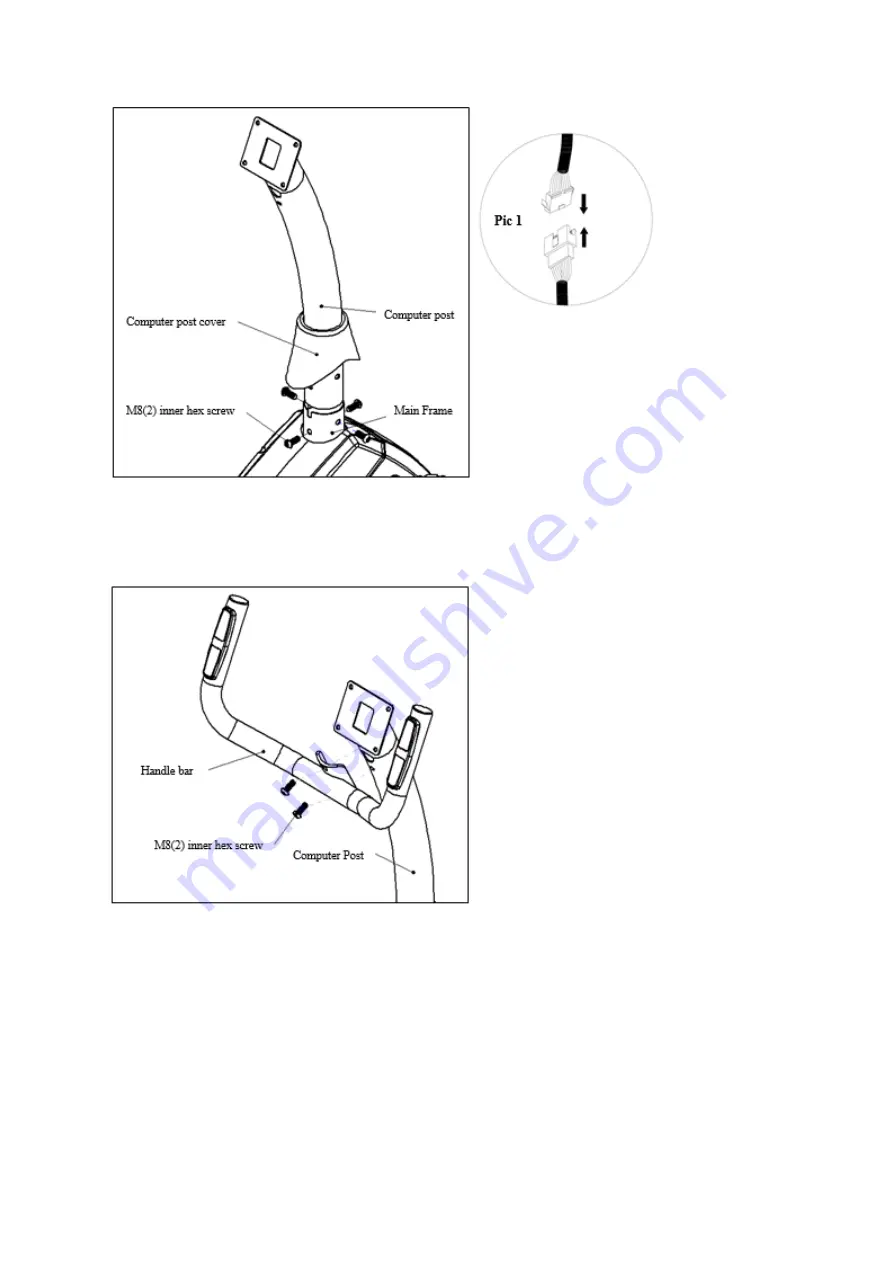
Assembly step 9
Attach the handle bar to the top end of the computer post. Use M8(2) inner hex screw to lock them up. And
tighten them up with S5 Allen Wrench.
Assembly step 10
Attention
: Connect the cables out of the computer with the cables from the computer post first - See Pic 2.
Remove the screws from the back of the computer. Attach the computer onto the top of the computer post.
Use the previously removed screws to lock them up.
Summary of Contents for R6019i
Page 8: ...Komputer...
Page 9: ......
Page 25: ...Computer...
Page 26: ......
Page 27: ......
Page 28: ......
Page 29: ......
Page 30: ......
Page 31: ......
Page 32: ......
Page 33: ......
Page 34: ......
Page 44: ...C 1 WATT program viz obr 12 D 4 HRC program viz obr 13 obr 15...
Page 60: ...Computer...
Page 61: ......















































