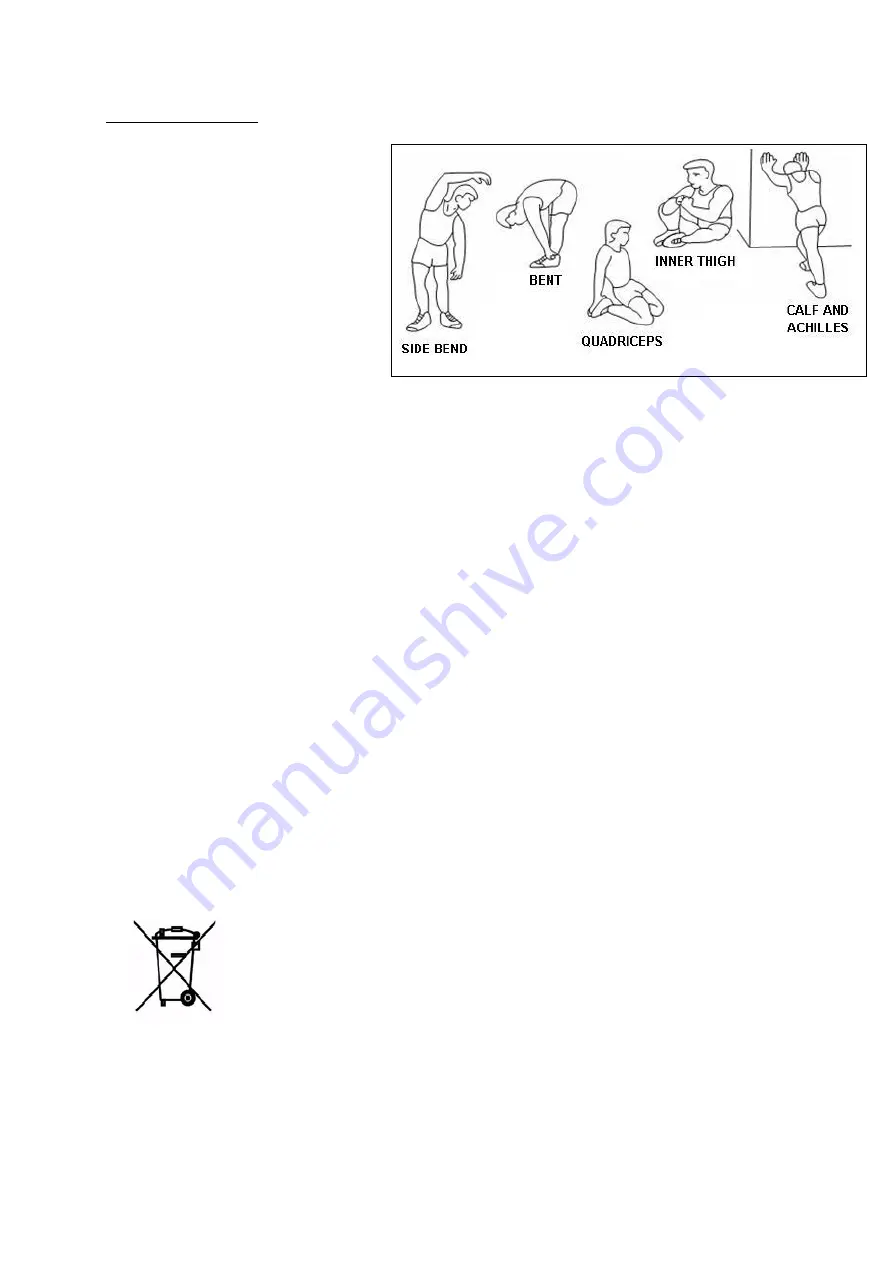
TRAINING INSTRUCTION
1. Warm-Up
To
prevent
injury
and
maximize
performance we recommend that each
workout period starts with a warm-up. We
suggest you do the following exercise as the
sketch map. Each exercise at least about 30
seconds.
2. Position
Seat down at the saddle, put feet’s in t
o pedals, hands put on the handlebar. Keep your back straight.
3.
Training Organization
Warm-up:
Before every training you should warm-up for 5-10 minutes. Here you can do some stretching and training with
low resistance.
Training session:
During the actual training a rate of 70% -85% of the maximum pulse rate should be chosen. The time-length of
your training session can be calculated with the following rule of thumb:
•
daily training session: approx. 10 min. per unit
•
2-3 x per week: approx. 30 min. per unit
•
1-2 x per week: approx. 60 min. per unit
Cool down:
To introduce an effective cool-down of the muscles and the metabolism the intensity should be drastically
decreased during the last 5 – 10 minutes. Stretching is also helpful for the prevention of muscle aches.
Success
Even after a short period of regular exercises you will notice that you constantly have to increase the resistance
to reach your optimum pulse rate. The units will be continuously easier and you will feel a lot fitter during your
normal day. For this achievement you should motivate yourself to exercise regularly. Choose fixed hours for your
training session and do not start training too aggressively. An old quote amongst sportsmen says: “The most
difficult thing about training is to start it.”
The equipment label depicting a crossed-out wheeled bin symbol informs that it is
forbidden to dispose of waste electrical and electronic equipment together with other
types of waste. In accordance with the WEE directive on waste electrical and electronic
equipment, separate waste management processes should be applied for this type of
equipment. The user who intends to dispose of such a product is obliged to return it to an
electronic equipment collection point thanks to which they can contribute to its re-use,
recycling, and recovery and, in this way, protect the environment. To do this, contact the sales point where
the equipment was purchased or a representative of the local authorities. Hazardous substances included
in electronic equipment can have negative long-term influence on the natural environment and they can
also have negative effect on human health.
Summary of Contents for R6019i
Page 8: ...Komputer...
Page 9: ......
Page 25: ...Computer...
Page 26: ......
Page 27: ......
Page 28: ......
Page 29: ......
Page 30: ......
Page 31: ......
Page 32: ......
Page 33: ......
Page 34: ......
Page 44: ...C 1 WATT program viz obr 12 D 4 HRC program viz obr 13 obr 15...
Page 60: ...Computer...
Page 61: ......
















































