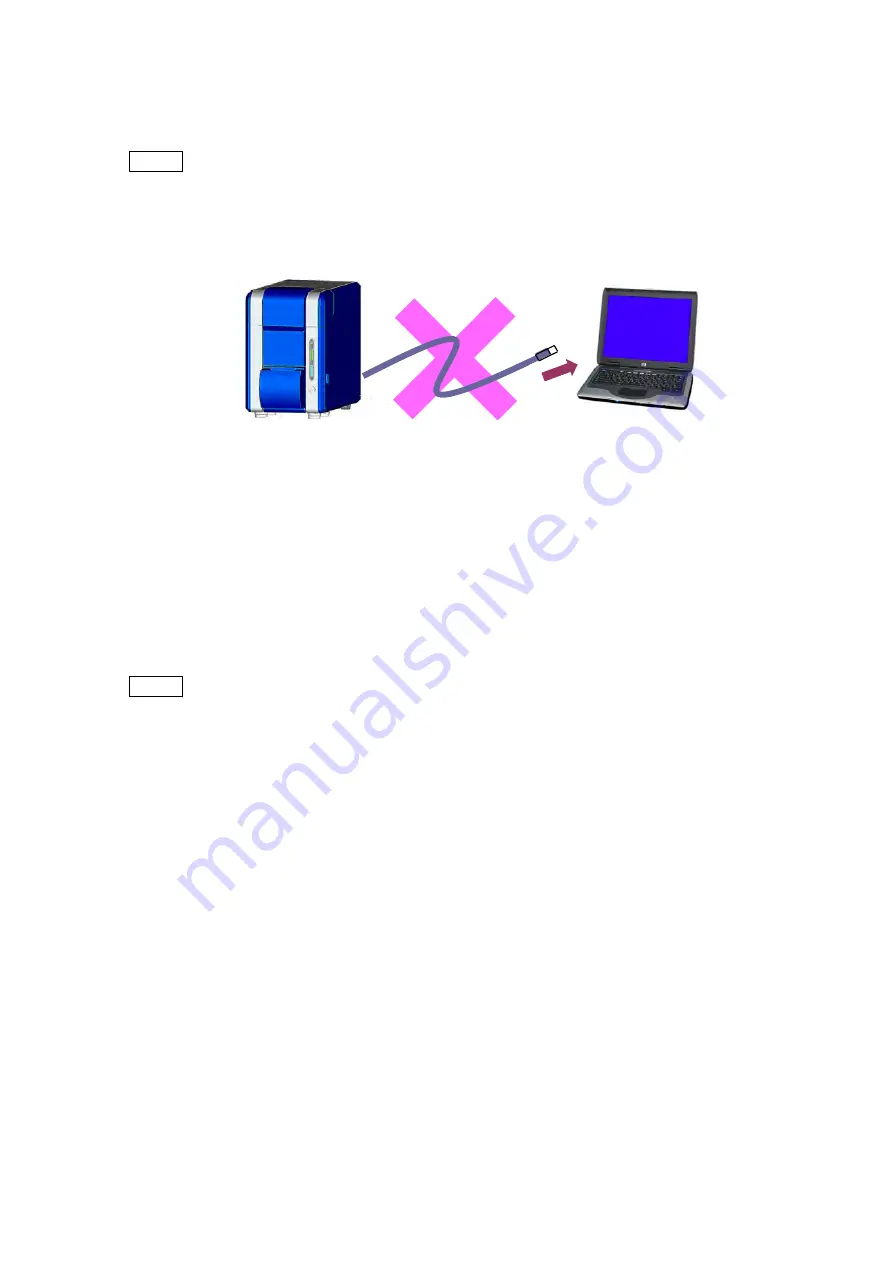
2 - 44
2.5 Upgrading of the TM3030Plus Application Program
NOTE
: When upgrading the application, follow these precautions:
1. Login as
TM3030PlusUSER.
2. Do not connect the main unit to the PC with USB cable before upgrading the
application.
Figure 2.5 Prohibition of the Connecting Main Unit to the PC
2.5.1 Upgrading of the Application Program
1. Upgrading
In the case where the conventional TM3030Plus application program is already installed
and later version needs to be installed, apply the following process:
NOTE
: Confirm the version of the TM3030Plus application program by seeing the
[Upgrade for TM3030Plus application] in the TM3030Plus Setup Tools. The
now-installing version is shown in the [Version Information] of the [Help] menu.
1a.
Power up the PC and login as TM3030PlusUSER. If no other users is added, the login
window does not appear.
1b.
Insert the TM3030Plus setup CD-ROM to the CD/DVD drive.
Main unit
USB cable
PC






























