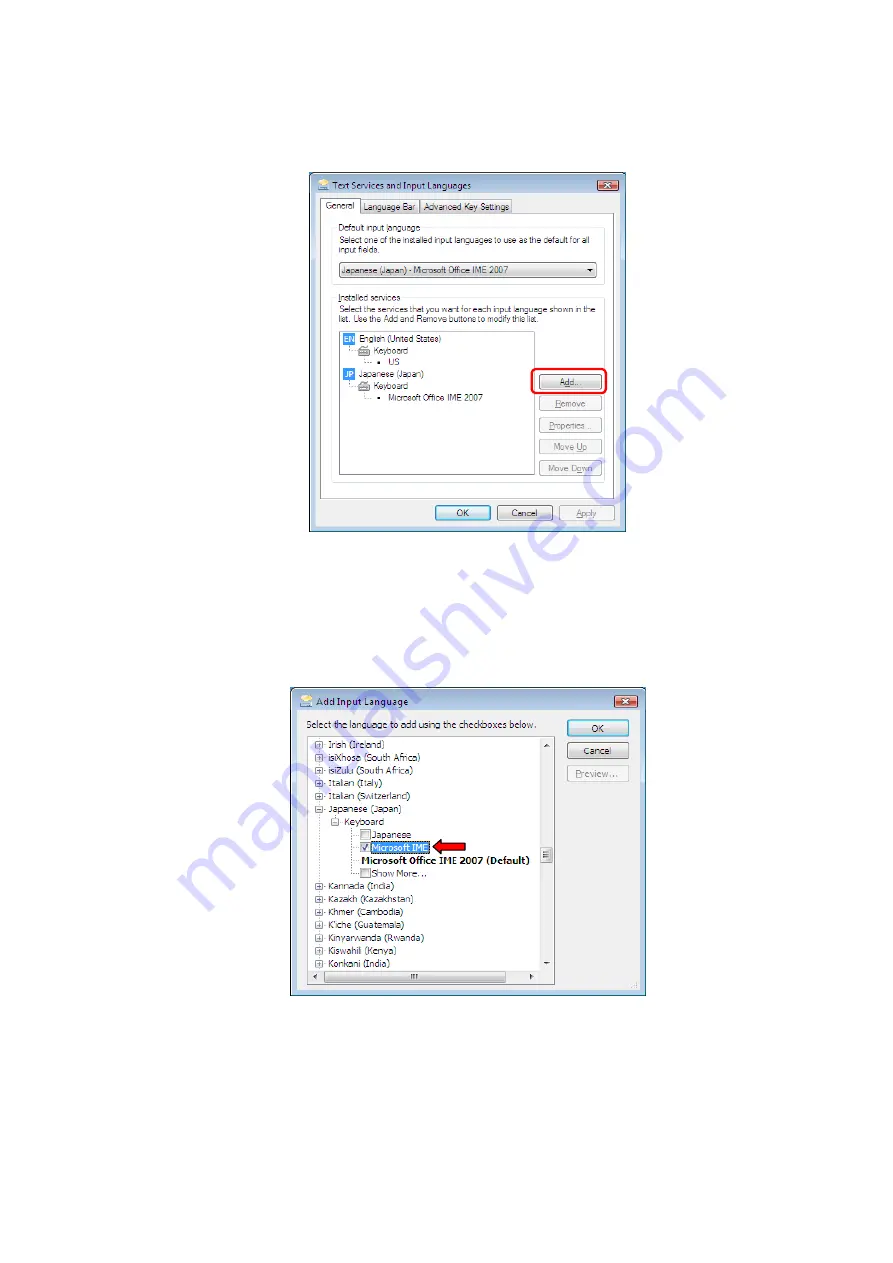
3.
Click on the [Add…] button.
The Add Input Language dialog will be displayed.
Figure 2.2.8-3 Add Input Language-General Dialog
4.
From the list, select [Japanese (Japan)] – [Keyboard] – [Microsoft IME] and click on the
[OK] button.
Figure 2.2.8-4 Add Input Language Dialog
2 - 39