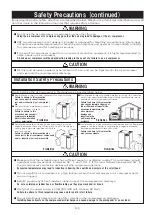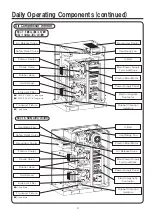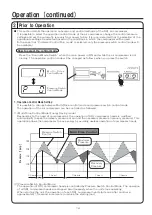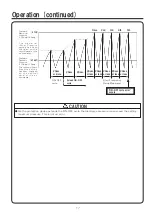Operation (continued)
Total Operating Time of the Scroll Head 3
Lower Compressor head is indicated by [ Co. ] and operating time flashes alternately.
̲
Discharge Pressure Indication
【Screen Shift Switch Operation】
The total operation time of the unit and each compressor head is indicated. Press the switch and the
display will change as indicated in the diagram below. The total operation time of the unit or each
compressor head will only be displayed for 3 seconds, and then the discharge pressure will be displayed.
Press Screen Shift Switch Once
Pressing the Screen Shift Switch once will show the total operating hours of the air compressor for three
seconds.
Note : The air compressor total operating hours can be used as a guide for scheduling maintenance for: the air
intake filter, V-belt, and other normal inspection/maintenance items.
Press Screen Shift Switch Again Within Three Seconds
Pressing the Screen Shift Switch again within three seconds will show the total operating hours of the
Scroll Head for three seconds.
Note : Displays the total operating hours of the scroll head only.
Use these displays as a guide for maintenance schedule.
Note : The total operating hours indicated on the digital display is the total operating hours in multiples of ten
(for example : 155 on the digital display = 1,550 total operating hours).
Total Operating Time of the Scroll Head 1
Upper Compressor head is indicated by [ Co. ] and operating time flashes alternately.
̲
Total Operating Time of the Scroll Head 2
Middle Compressor head is indicated by [ Co. ] and operating time flashes alternately.
̲
Total Operating Time of the Air Compressor
After 3 seconds
13