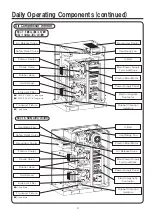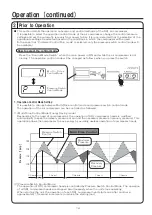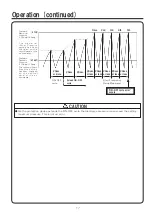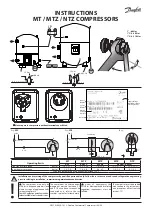● This section details the operation, activation and control methods of the SRL air compressor.
It is possible to select the operation control mode of the air compressor, change the control pressure
settings and set the automatic recovery from power failure. It is recommended that the selection of the
appropriate settings be selected based on the conditions in which the compressor will be used.
(In the case that
“Customer Control Run mode”
is selected, only the pressure switch control mode will
be available.)
1. Operation Control Mode Setting
It is possible to change between Multi-Drive control mode and pressure switch control mode.
The operation of the air compressor can be controlled as followed.
(1) Multi-Drive Control Mode (Energy Saving mode)
Responding to the need of compressed air, the operation of SRL compressor heads is modified
automatically to keep the delivery pressure at around the necessary pressure (recovery pressure). This
operation allows the compressor to save energy by avoiding useless operation of compressor heads.
(2) Pressure Switch Control Mode
The operation of SRL compressor heads is controlled by Pressure Switch Control Mode. The operation
of all SRL compressor heads are stopped simultaneously when the unit stops operating.
When starting the unit, the operation of each SRL compressor head starts one after another in
approximately 1.5 second increments to reduce the starting load.
Operation (continued)
14
2 Prior to Operation
How to select the control mode
Press the "Control Mode Switch" when the main power in ON and while the air compressor is not
running. The operation control mode will be changed as follows when you press the switch.
M u l t i - D r i v e
Control Mode
Pressure Switch
Control Mode
Pressure Switch
Control
Multi Drive Control
Maximum
Pressure
Recovery
Pressure
122
118
114
110
Pressure 【 psig 】
3 heads
1 head
2 heads
1 head
2 heads
2
heads