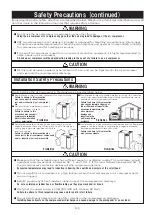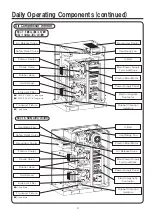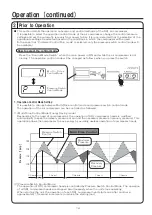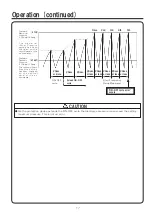● If an error during start up occurs, please contact the local Hitachi distributor.
Digital Display (Yellow)
Indicates:
1) Discharge Pressure
2) Total Running Hours
3) Alarm/Errors (if applicable)
If the digital display is lit, main
power to the air compressor is ON.
Operation
12
1 Control Panel Descriptions
Control Panel
Screen Shift Switch
Toggles the digital display from
discharge pressure and total
running hours for three seconds.
Maintenance Alarm Light (Red)
Lights up to inform operating
personnel that maintenance is
required based on hours of operation.
Start and Stop Switch
Pressing these switches starts and stops the
air compressor, respectively.
Compressor Operation Light (Green)
Lights up during compressor operation.
● If nothing displays in the digital display, even with power on, either the emergency stop switch is
operating or the circuit breaker in the UL power supply panel is OFF. Always turn off the power
supply prior to inspection.
CAUTION
Indication Light (Red)
Control Mode Switch
Press this switch to select the
proper control mode.