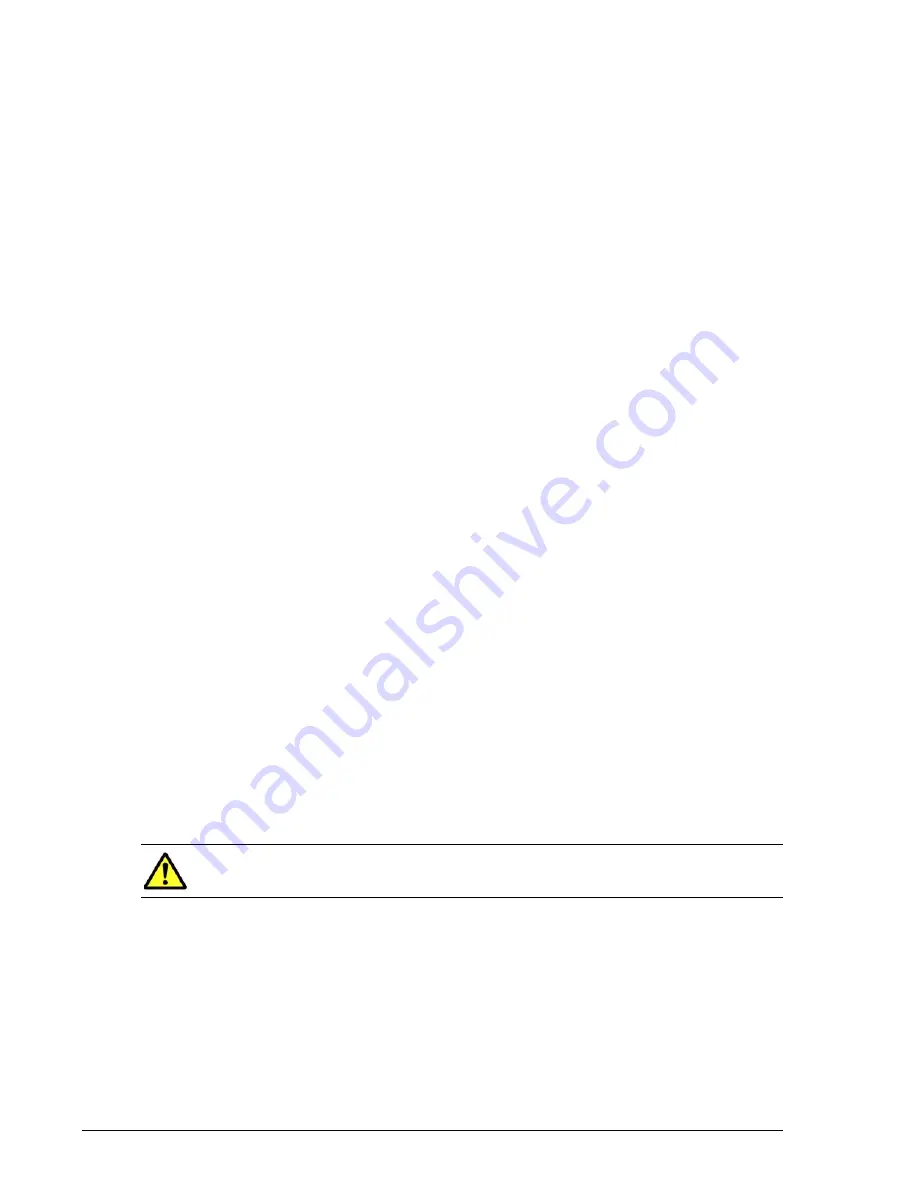
3–8
Installing Your Array
Hitachi Simple Modular Storage 100 User’s Guide
Required Items Supplied by the User
In addition to the contents supplied in your Hitachi Simple Modular Storage
100, the following user-supplied items are required to perform the
installation.
For your Hitachi Simple Modular Storage 100
• An IP address, subnet mask, gateway (if applicable), and Ethernet
cable for each iSCSI data port that will connect to your storage network
• An IP address and Ethernet cable for each management port
• Two AC outlets (100 V to 120/200 V to 240 V)
For the computer that will act as the iSCSI initiator
• A NIC
• An iSCSI initiator driver for your operating system
For the computer that will act as the management console
• An installed NIC with connection to the storage network
• 1 GHz Intel processor (2.4 GHz, Intel dual-processor recommended)
• At least 1 GB of Random-Access Memory
• At least 1.5 GB of available disk space
• Video resolution of 800 x 600 dots per inch (1024 x 768 or higher
recommended)
• One of the following operating systems:
• Microsoft Windows XP (Service Pack 2)
• Microsoft Windows 2003 Server (Service Pack 1)
• Microsoft Windows 2000 (Service Pack 3/4)
• Sun™ Solaris™ v8
• Sun Solaris v9
• Internet access using one of the following browsers
• Internet Explorer v6.0
• Mozilla
v1.7
•
Rack-mount users require the following additional items
• A standard 19-inch rack.
• Mounting hardware for the specific rack being used.
• Documentation for the rack and mounting hardware.
CAUTION! Pop-up blockers must be disabled in the browser.
Summary of Contents for Simple Modular Storage 100
Page 6: ...vi Hitachi Simple Modular Storage 100 User s Guide ...
Page 14: ...xiv Preface Hitachi Simple Modular Storage 100 User s Guide ...
Page 24: ...1 10 Introduction Hitachi Simple Modular Storage 100 User s Guide ...
Page 34: ...2 10 Identifying Hardware Components Hitachi Simple Modular Storage 100 User s Guide ...
Page 66: ...4 10 Maintaining Your Array Hitachi Simple Modular Storage 100 User s Guide ...
Page 78: ...5 12 Troubleshooting Hitachi Simple Modular Storage 100 User s Guide ...
Page 82: ...A 4 Hitachi Simple Modular Storage 100 User s Guide ...
Page 99: ...1 Hitachi Simple Modular Storage 100 User s Guide ...
















































