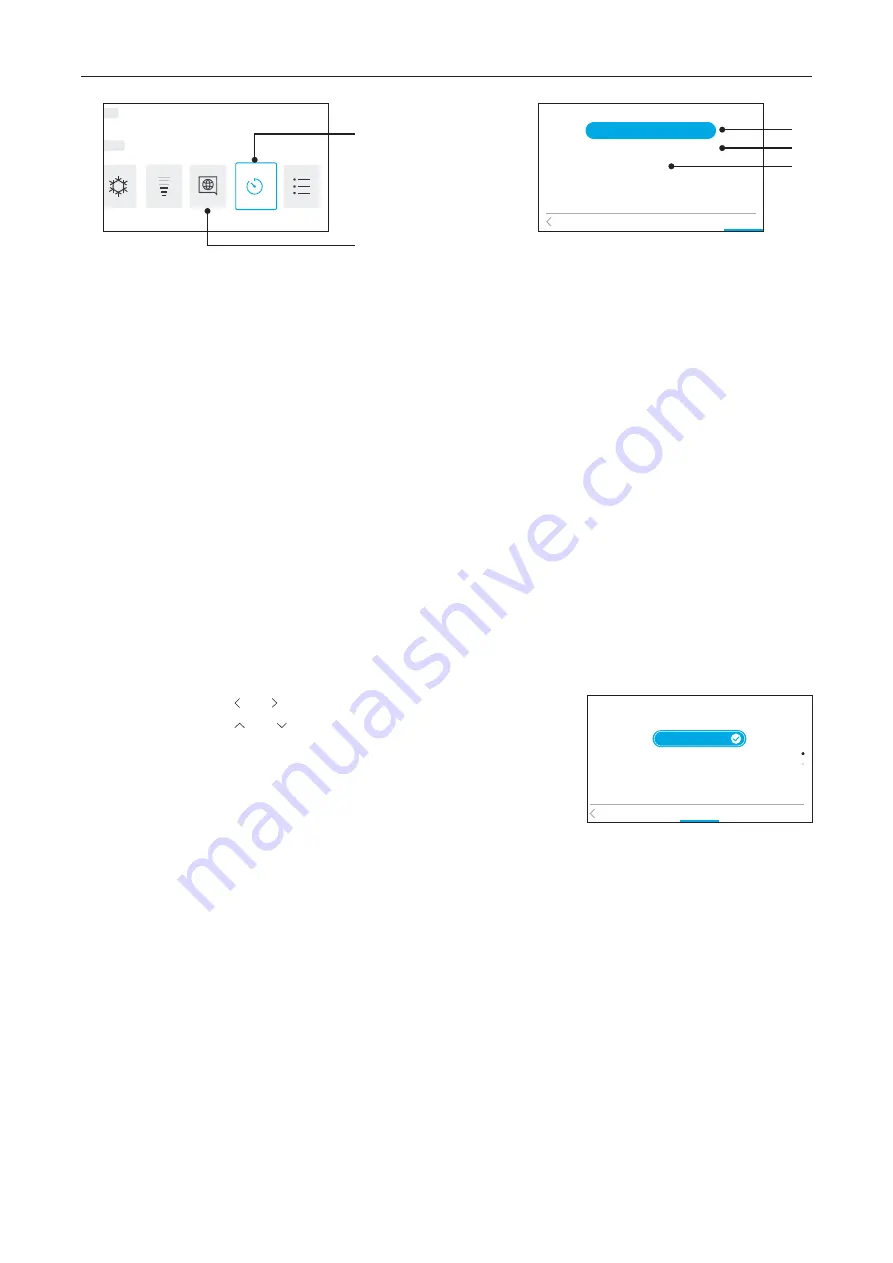
8. Hotel Mode Setting
A11766820A
51
8.1 Language
1. Set language
Step1. Press " " or " " to select "Language" in the home screen.
Step2. Press " " or " " to select the language and press "OK".
Fan Speed Louver
Language
OFF Timer Menu
Language
简
体中⽂
繁體中⽂
⽇本語
English (°F)
English (°C)
OFF
A/C
M
ain
Off Timer
①
②
②
Off Timer
Turn off the air conditioner after the desired time.
①
Language
Change to the desired language.
③
Screen Display Setting
Make settings for screen display.
Please refer to
④
Reset Controller Setting
The off timer is reset to not set, the language setting is reset to English, and the temperature setting unit is
reset to °C.
When the wired controller is used in a hotel, the settings are easily initialized after checking out.
⑤
More Settings
"More Settings" has same features with "Menu" when hotel mode is unavailable.
Fan Speed Louver Language Off Timer
Menu
Menu
Screen Display Setting
Reset Controller Setting
More Settings
Contact Information
(Mon) 16:30
③
④
⑤


















