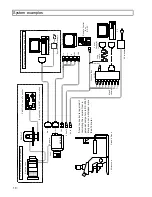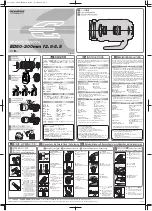6. LENS
Menu for setting the lens functions
1) LENS Type : Sets type of auto iris.
DC
: Iris opens in proportion to a DC control voltage. Also set to DC when not
using an automatic iris.
Video : Lens iris is controlled by the video signal.
Note: Auto electronic shutter (AES) cannot be used in the Video mode.
The menu screen changes according to the Lens Type setting.
㪭㫀㪻㪼㫆㩷㫃㪼㫍㪼㫃㩷㫀㫅㪻㫀㪺㪸㫋㫆㫉
ع
LENS
LENS TYP E :DC
LENS SE LE CT :COS M ICA R
IRIS M ODE :A UTO
IRIS SP EE D : 8
OP EN LIM IT : 65
CLOSE LIM IT :- 85
ع
E NS
LENS TYP E :VIDE O
IRIS GAIN : 0
H
L
DC mode menu
VIDEO mode menu
2) IRIS MODE : Sets lens iris mode (Lens Type is DC mode).
Auto : Setting for using auto iris.
Note: Be sure to set the Open Limit and Close Limit when using the camera for the
first time or after replacing the lens.
Manual : Setting for manual iris and special optics, e.g., microscope.
Note: Be sure to set the Iris Mode when combining AGC and AES.
3) SELECTION : Sets iris control voltage (Lens Type is DC mode).
Cosmicar : Control voltage is 1.5 to 5.5 V (e.g., Cosmicar with manual over-ride).
Others
: Control voltage is 2.5 to 7.5 V.
4) SPEED : Sets auto iris speed (Lens Type is DC mode).
Set in a range of 1 to 15 where hunting is not produced. Press R to increase and L
to decrease the setting. Hold button depressed for continuous change.
Simultaneously press R and L for about 2 seconds to set to 8.
5) OPEN Limit : (Lens Type is DC mode.)
Set to where the camera recognizes the iris is fully open. Observe the iris and
adjust in the range from Close Limit +1 to 127 to precisely where the iris is fully
open. Press R to increase and L to decrease the setting. Press the L and R buttons
simultaneously for about 2 seconds to set to 65 for Cosmicar or 127 for Others.
Since picture quality deteriorates as the iris approaches fully open, Open Limit can
be set to where this does not occur.
20