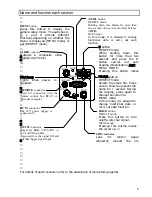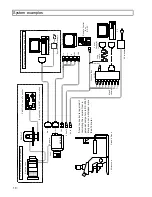㧡
. SPECIAL SET
Special menu allows more detailed settings for the camera.
1) LENS : Change to LENS menu.
Set for optimum lens operation. Setting is required according to the lens type.
2) WHITE GATE : hang to WHITE GATE menu.
White gate position setting
3) LEVEL : hang to LEVEL menu.
Sets R and B black and signal levels.
4) MASKING : Change to Masking menu.
Sets 6 vector masking
5) GAMMA : Change to GAMMA menu.
Gamma response, balance and other properties are set.
6) DTL : Change to DTL menu.
DTL burst frequency; color, crisp and other properties are set.
7) EXT TRIGGER : Chainge to EXT TRIGGER menu.
Sets polarity, video signal output timing, and other properties.
8) OUTPUT/SYNC : Change to OUTPUT/SYNC menu.
Camera output signal switching and phase settings during genlock operation.
9) FILE SET : Change to FILE SET menu
File operations, such as copying settings between scene files.
10) OTHER FUNC : Change to OTHER FUNC menu
Sets positive/negative image switching, communication and other functions.
19