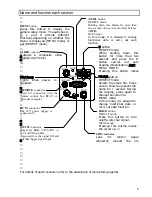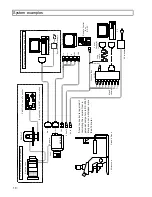The DTL level can be set to in a range of -128 to 127. The degree
of contour correction increases in the positive value setting, and it
decreases in the negative value setting. For zero (0) setting, hold
down both the L and R buttons for approx. two seconds. However,
if setting is OFF, 0 is not set over if the buttons are pressed.
5) SUB MENU 1 : The SUB menu 1 is brought up.
6) SUB MENU 2 : The SUB menu 2 is brought up.
7) ALC : The ALC is brought up.
8) FILE SELECT : Select among scene files 1, 2, 3, 4 and PRESET
Camera setting data can be stored in four scene files.
To shoot several scenes with different shooting conditions, it is needed to change
settings suitable for each scene. To reduce such troublesome operations, various
shooting conditions can be memorized previously to scene files, and the conditions
most suitable for a scene can be read and set.
There is a FILE SELECT item in the following menu. The function, operation are
same. It can memory each setting data of the following MENU as the scene file.
MAIN MENU
SUB MENU 1
SUB MENU 2
ALC
SPECIAL SET LEVEL
SPECIAL SET MASKING
SPECIAL SET GAMMA
SPECIAL SET DTL
SPECIAL SET EXT TRIGGER
3. SUB MENU 1
1) M. BLACK : Master black level setting
The master black level can be set in a range of -128 to 127. Pressing the R button
increases a set value to make the black level higher, and pressing the L button
decreases a set value to make the black level lower. For zero (0) setting, hold down
both the L and R buttons for approx. one seconds.
2) SHUTTER : Electronic shutter mode
OFF
: Electronic shutter does not operate.
x
x
PRESET
: Shutter operates at the Preset speed. Select speed from among
1/100 (1/60 PAL), 1/250, 1/500, 1/100, 1/2000, 1/4000, 1/10000,
1/20000, 1/40000 and 1/100000 second.
14