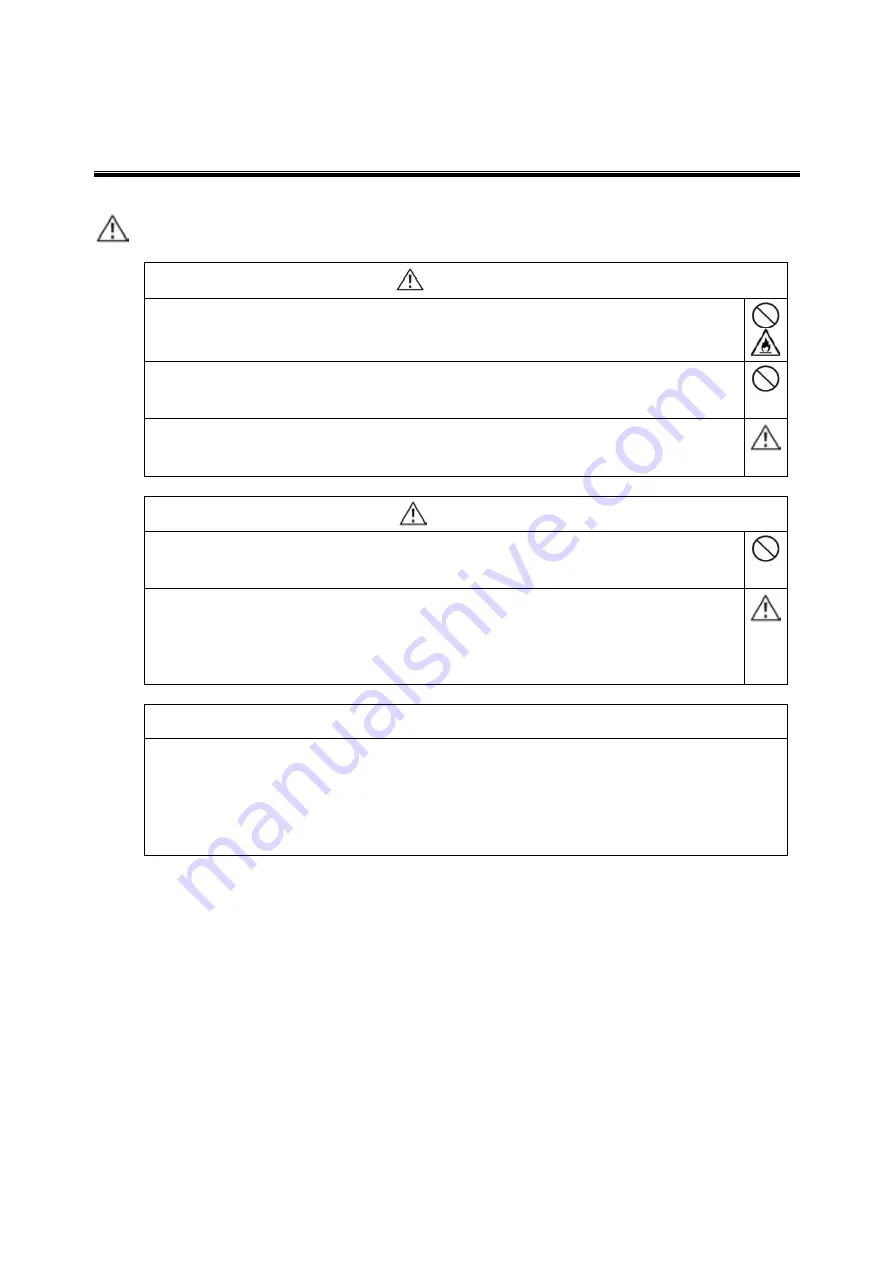
- IX -
SAFETY INSTRUCTIONS (Continued)
INSTRUCTIONS during Use (Continued)
WARNING
When powered, do not cover or place the Gateway or the AC adapter near a
heater. This may result in the internal temperatures of the Gateway or AC
adapter to rise and may result in a fire, personal injuries or machine failure.
Do not let the Gateway or AC adapter come in contact with human skin for an
extended period of time while the Gateway and AC adapter are powered. This
may result in burns or other personal injuries.
Store small parts such as caps, covers, and screws beyond the reach of children
to avoid accidental ingestion. In case of accidental ingestion, see a doctor at
once.
CAUTION
Do not step on the Gateway.
Do not step on the Gateway. Failure to follow this instruction may result in
personal injuries or damage to the equipment.
In the event of fire or earthquake, check the condition of the Gateway.
Immediately disconnect power to the Gateway by unplugging the power cord of
the AC adapter from the outlet if any problems are identified. Failure to
disconnect power to the Gateway may result in damage to the equipment or the
malfunction of the Gateway.
NOTICE
Disconnection or loose connection of a device connecting cable on the Gateway
during operation may cause malfunction and loss of important data. Never touch
cable connections on the Gateway during operation.
The Gateway is designed as an electronic device for home use. Pay attention not
to make too many connections of electronic devices such as PCs with the Gateway.
Otherwise, malfunction due to convergence of communications may result.










































