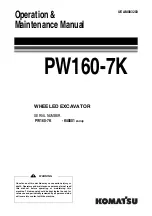MAINTENANCE
7-77
Clean Oil Cooler, Radiator and Inter Cooler Front
Screen
--- every 500 hours
IMPORTANT: Check the screen daily and replace it if
necessary when the machine is operated in dusty
areas.
Pull the clip lever on the screen to remove the screen.
Insert the clip into the cover hole and turn over the clip lever
to hold the screen.
The screen can not be held properly if the clip nut is too tight
or loose. Adjust the tightening torque of the clip nut to hold
the screen.
For rough indication of the tightening torque, refer to the
below.
Tightening Torque: 0.5 N·m
or
A: 23 ± 0.5 mm
Clean Air Conditioner Condenser
--- every 500 hours
IMPORTANT: Check the screen daily and replace it if
necessary when the machine is operated in dusty
areas.
Clean Fuel Oil Cooler
--- every 500 hours
IMPORTANT: Check the screen daily and replace it if
necessary when the machine is operated in dusty
areas.
Screen
Cover
Nut
Rubber
Lever
MDCN-07-050
ZX225US-5B, 225USLC-5B
MDCN-07-049
ZX135US-5B
A (Open)
MDCS-07-003
Summary of Contents for 090001
Page 4: ......
Page 9: ...CONTENTS Bucket Teeth Transverse Type Pin Used Type 13 18 INDEX 14 1 ...
Page 10: ...CONTENTS MEMO ...
Page 14: ...MACHINE NUMBERS 4 MEMO ...
Page 64: ...MEMO SAFETY SIGNS S 50 ...
Page 198: ...OPERATOR S STATION 1 134 MEMO ...
Page 200: ...BREAK IN 2 2 MEMO ...
Page 212: ...OPERATING THE ENGINE 3 12 MEMO ...
Page 266: ...OPERATING THE MACHINE 5 46 MEMO ...
Page 398: ...MAINTENANCE 7 124 MEMO ...
Page 399: ...8 1 HYDRAULIC CIRCUIT AND ELECTRICAL CIRCUIT Hydraulic Circuit MDAA 08 001 ...
Page 402: ...MAINTENANCE UNDER SPECIAL ENVIRONMENTAL CONDITIONS 9 2 MEMO ...
Page 404: ...STORAGE 10 2 MEMO ...