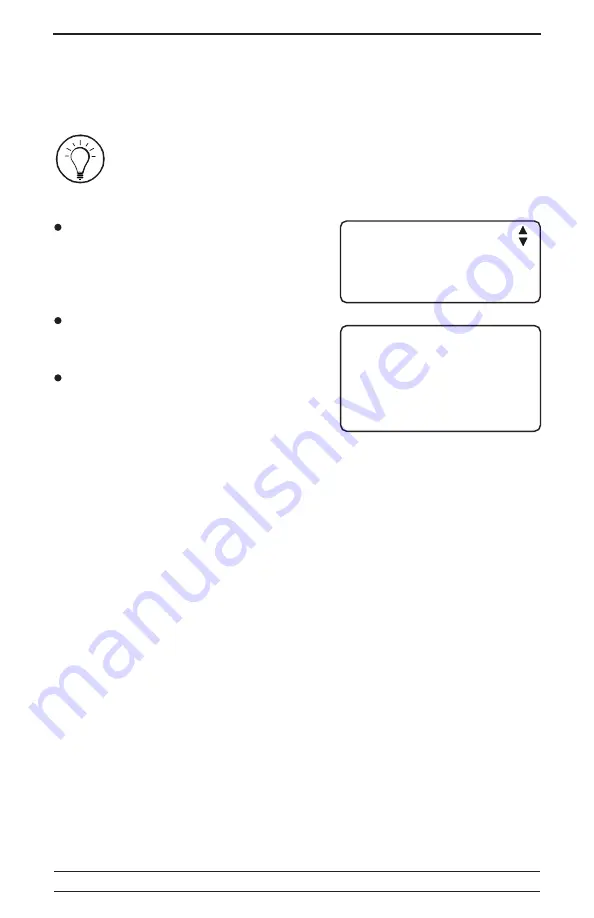
Part n° 890-00487 rev.00
Evolution Bird Scale Controller
27
Main Menu
Bird Weigher Vx.x
7. Start Flock
5.4 Starting a new flock
Starting a new flock allows clearing the histories from the previous flock.
Perform the following steps at the start-up of each flock:
This menu can quickly be accessed using shortcut keys.
Use the arrow keys to select the
"7. Start Flock"
from the main
menu then press the right-arrow
key.
Select the desired scale then
press the right-arrow key.
Use the adjustment buttons to ad-
just the following parameters:
Start Age
:
Initial age of the birds.
Start Weight:
Initial bird weight (in grams or pounds).
Type of Bird:
Select the proper type of birds: Breeders, Broilers or Turkeys.
Start Flock:
Press the
"+"
key to start the new flock. The "
Yes
" answer is dis-
played for 10 seconds then switches to "
No
". This means the new
flock has been created. Histories from the previous flock have been
cleared and the message
"Flock started today"
is displayed.
7. Sc.1 Start Flock
Start Age:
1
Start Weight: 40
Type of birds:Breed
Start flock ? No






























