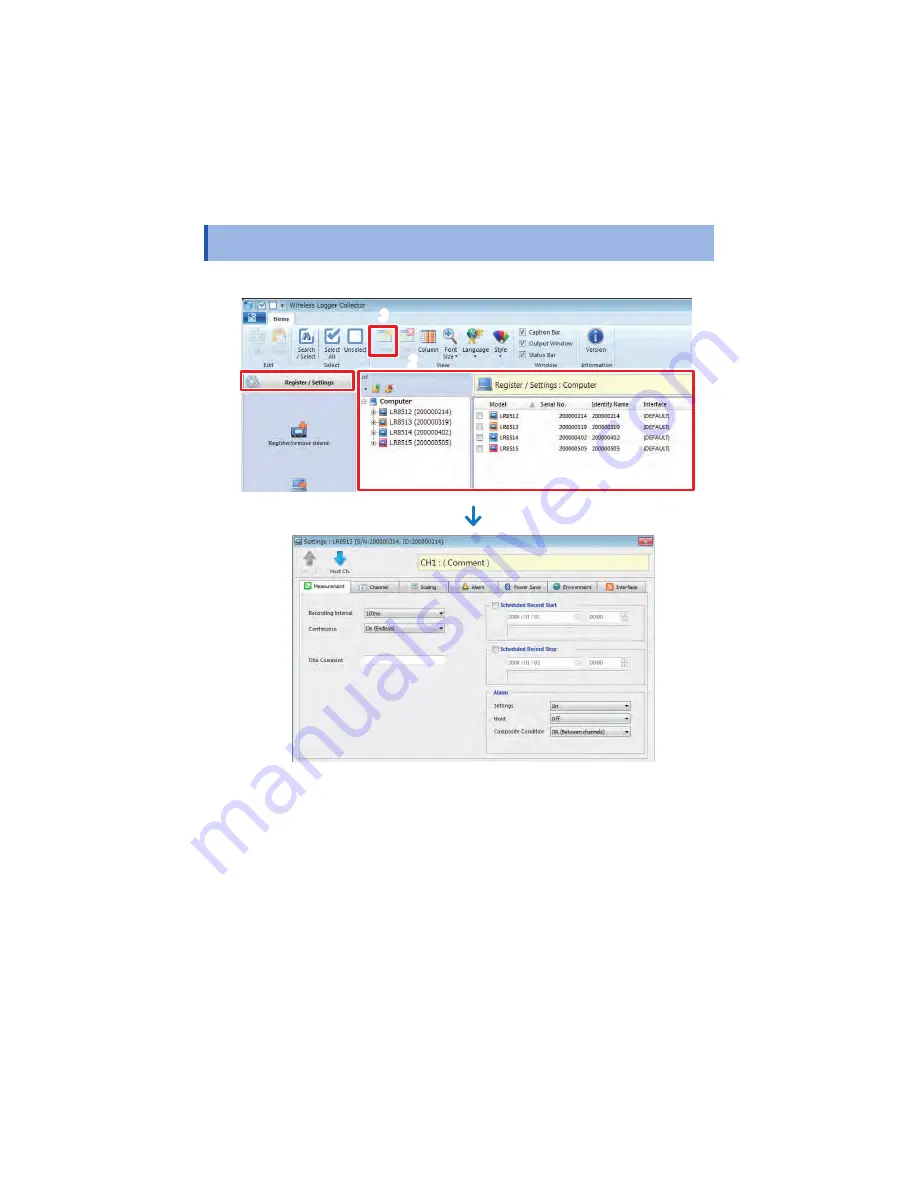
67
Setting Measurement Conditions
4.7
Setting Measurement Conditions
Set the measurement conditions for wireless loggers.
2
1
3
1
Select
[Register/Settings]
from the Navigation bar.
2
Select the target wireless logger.
3
Click
[Open]
on the Ribbon bar.
The settings dialog box is displayed.
www.
GlobalTestSupply
.com
Find Quality Products Online at:






























