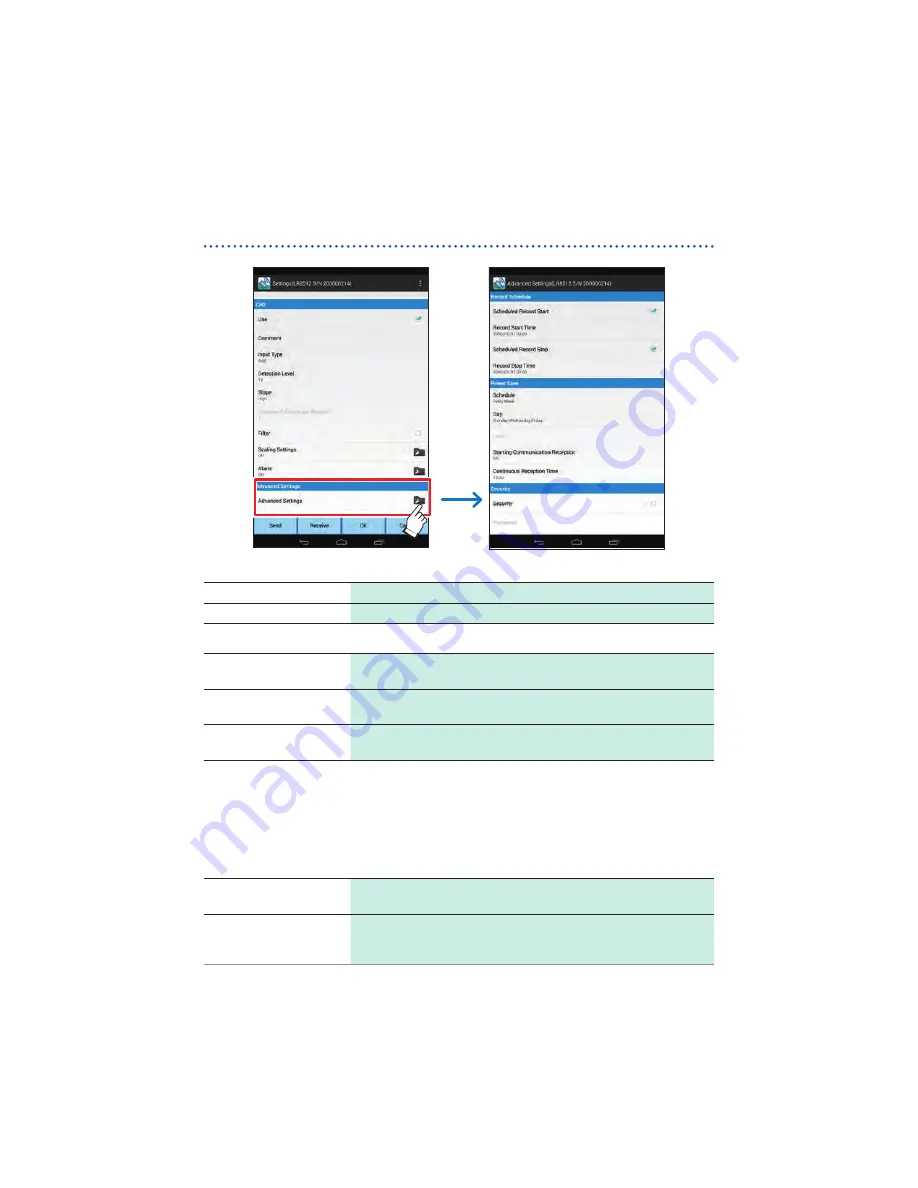
129
Setting Measurement Conditions
Advance settings
Record Schedule
Scheduled Record Start
Measurement can be started at the specified time.
Scheduled Record Stop
Measurement can be stopped at the specified time.
Power Save
Schedule
The time to turn ON/OFF the Bluetooth module power is set. Setting
the Bluetooth module power to OFF can save the battery life.
Starting Communication
Reception
The clock time to turn ON the Bluetooth module power is set.
Continuous Reception
Time
The period when the Bluetooth module power is ON is set.
Security
An authentication function using a password can be enabled to prevent the unit from
being controlled carelessly by a third party.
When changing the password, set a new password. As the old password is required
for sending the settings, enter the old password.
Environment
Prevent a Wrong Key
Operation on the Body
A confirmation message can be displayed at the time of measurement
start, stop, and power OFF to prevent operational errors.
Start Backup
Recording can be resumed when the power is lost due to a power
outage, etc. during recording operation and the power is turned ON
again.
www.
GlobalTestSupply
.com
Find Quality Products Online at:














































