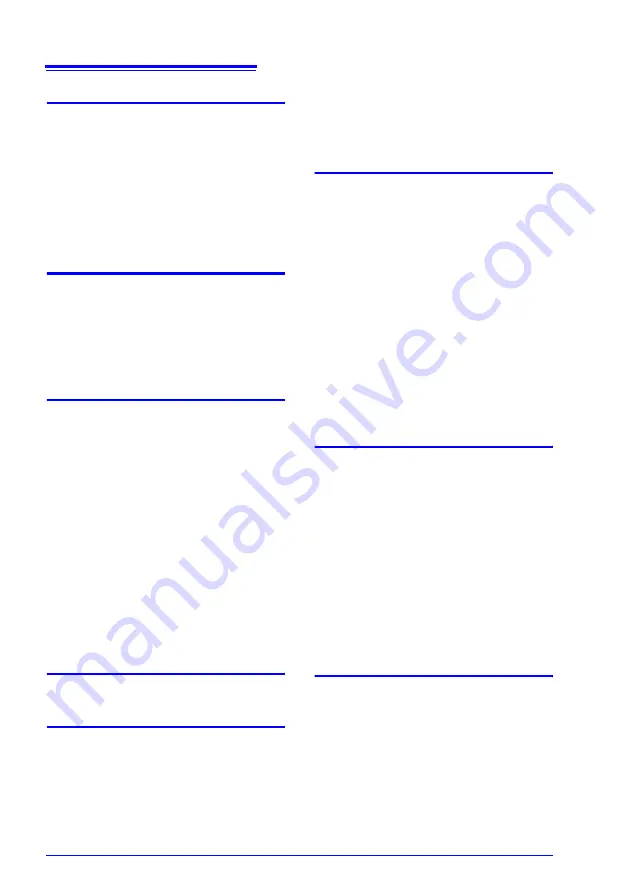
Index
Index
2
I
Importing recorded data to a computer
..44
Installation
..................................................21
Installation precautions
..............................5
Installation screen does not appear
.......22
Installing the battery
.................................17
Installing the logger
..................................40
Instantaneous recording
................... 31
Integration
..................................... 51
INTVL indicator
.................................. 13
L
Logger settings screen
(PC application program)
.........................33
Lower thresholds
.......................................37
LR5091 Communication Adapter
............12
LR5091 Communication Adapter
specifications
.............................................84
M
Magnet
.......................................................41
Main screen
...............................................24
Maintenance
..............................................91
Markings on the logger
...............................4
MAX indicator
............................................13
Maximum recording times
....................... A2
Maximum value
.........................................14
Measured value
.........................................14
Measurement
............................................39
Measurement channel
..............................13
Measurement preparations
......................17
Measuring display (logger)
......................14
MIN indicator
.............................................13
Minimum value
..........................................14
Model comment
.........................................34
Moving
........................................................72
N
No measured value is displayed
.............92
O
One-Time recording
........................... 30
One-time recording
...................................35
Operating buttons
.....................................12
Operation flow
.............................................8
Option
.........................................................41
Options
.................................................. 3
Options settings
(PC application program)
........................ 77
Organizing data
........................................ 71
Overview
.................................................... 11
P
Package contents
....................................... 2
Part names/functions
............................... 12
PC application program
Installation
............................................. 21
Operating requirements
....................... 21
Screens
.................................................. 24
Start the program
.................................. 22
Uninstall
................................................. 23
Version upgrading
................................ 23
Power save setting
.......................15
Battery life
..............................................A2
Power saving
............................................ 44
Preliminary checks
..................................... 7
Pre-measurement inspection
.................. 39
Printing
....................................................... 59
Product overview
...................................... 11
R
REC indicator
...................................... 13
REC indicator disappears
....................... 94
REC/STOP button
.................................... 12
Recorded data count
................................ 14
Recording Interval
.................................... 35
Recording interval
........................15
Recording Mode
....................................... 35
Recording mode
................................. 15
Recording modes
.....................................A1
Recording Start Method
.......................... 35
Recording Stop Method
........................... 35
Recording time
..........................................A2
Repair
.................................................. 91
S
Safety information
...................................... 4
Save method screen
(PC application program)
.................. 55
Saving recorded data to a computer
...... 44
Scaling
...........................................36
Scheduled Time
........................................ 35
Sensor
........................................................ 20
Sensors specifications
............................. 87
Service
....................................................... 91
SET button
................................................ 12
HIOKI LR5011B980-04
Summary of Contents for LR5011
Page 2: ...HIOKI LR5011B980 04...
Page 6: ...Contents iv HIOKI LR5011B980 04...
Page 66: ...4 8 Printing Recorded Data 60 HIOKI LR5011B980 04...
Page 82: ...6 4 Extracting Data 76 HIOKI LR5011B980 04...
Page 102: ...9 4 Error Displays 96 HIOKI LR5011B980 04...
Page 108: ...Index Index 4 HIOKI LR5011B980 04...
Page 109: ...HIOKI LR5011B980 04...
Page 110: ...HIOKI LR5011B980 04...
Page 111: ...HIOKI LR5011B980 04...
Page 112: ...HIOKI LR5011B980 04...







































