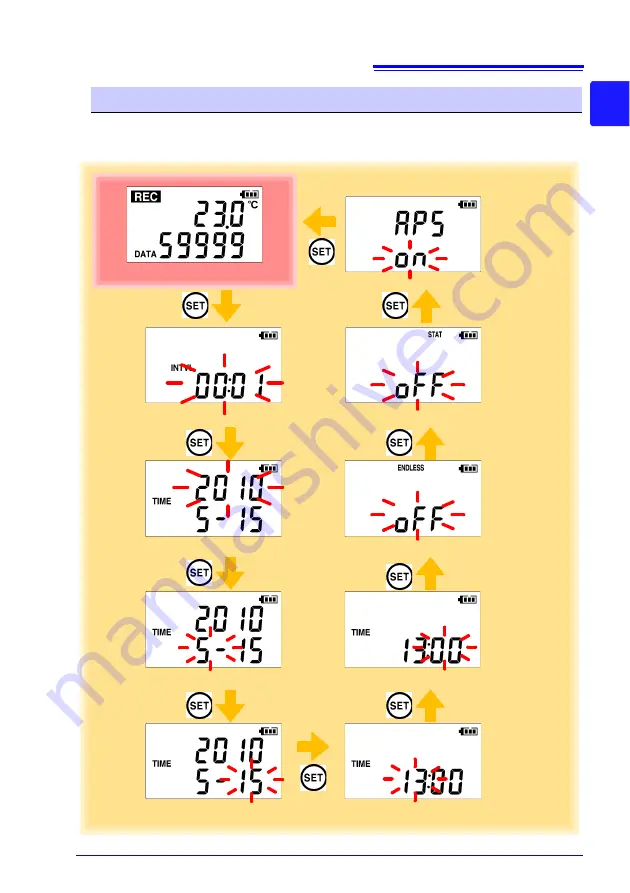
1.3 Display Organization
15
3
1
Cha
p
te
r 1
Overview
Select the display with the
SET
button. Press
(+)
and
(-)
to change a setting.
Press the
REC/STOP
button to switch to the Measurement display from any other.
Setting Display
Month Setting ( p.29)
Minute Setting ( p.29)
Measuring Display
See:
"Appendix 3 Battery Life Approximation" ( p.A2)
Battery life is ex-
tended when on
(enabled).
(Default is on.)
When on (statisti-
cal recording), in-
stantaneous,
maximum, mini-
mum, and aver-
age values are
recorded at each
interval. Battery
life is shorter.
(Default is off.)
(Record instanta-
neous values)
Select what hap-
pens when mem-
ory becomes full.
When on, the old-
est data is over-
written, and when
off, recording
stops.
(Default is on.)
Power Save Setting
Recording Interval Setting ( p.28)
Day Setting ( p.29)
Hour Setting ( p.29)
Recording Mode Setting
Stop Method Setting ( p.30)
HIOKI LR5011B980-04
Summary of Contents for LR5011
Page 2: ...HIOKI LR5011B980 04...
Page 6: ...Contents iv HIOKI LR5011B980 04...
Page 66: ...4 8 Printing Recorded Data 60 HIOKI LR5011B980 04...
Page 82: ...6 4 Extracting Data 76 HIOKI LR5011B980 04...
Page 102: ...9 4 Error Displays 96 HIOKI LR5011B980 04...
Page 108: ...Index Index 4 HIOKI LR5011B980 04...
Page 109: ...HIOKI LR5011B980 04...
Page 110: ...HIOKI LR5011B980 04...
Page 111: ...HIOKI LR5011B980 04...
Page 112: ...HIOKI LR5011B980 04...






























