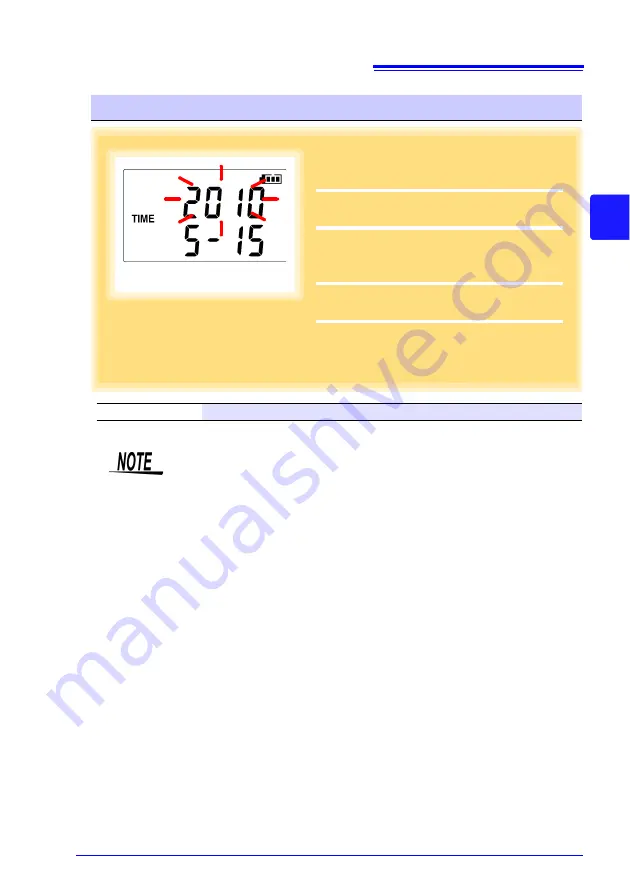
3.2 Making Settings on the Logger
29
3
3
Chapter 3 Set
tings
Real-Time Clock Setting
1
Press the
SET
button to display the time
settings.
(
[TIME]
is displayed, and the year
setting blinks.)
2
Press the
(+)
and
(-)
buttons to change
the year.
3
Press the
SET
button to accept the year
setting.
(The month setting starts blinking.)
4
Repeat this procedure to set the month,
day, hour, and minute.
5
Press the
SET
button to accept the set-
ting.
(The stop method setting is displayed.)
Year Setting display
Setting Range
01/01/2010, 00:00 to 12/31/2039, 23:59
Note: Seconds are not settable. However, seconds are set to zero at the instant the display is switched
away from the minute setting.
After the battery has been removed for a long time, or if the clock is
incorrect, reset it.
HIOKI LR5011B980-04
Summary of Contents for LR5011
Page 2: ...HIOKI LR5011B980 04...
Page 6: ...Contents iv HIOKI LR5011B980 04...
Page 66: ...4 8 Printing Recorded Data 60 HIOKI LR5011B980 04...
Page 82: ...6 4 Extracting Data 76 HIOKI LR5011B980 04...
Page 102: ...9 4 Error Displays 96 HIOKI LR5011B980 04...
Page 108: ...Index Index 4 HIOKI LR5011B980 04...
Page 109: ...HIOKI LR5011B980 04...
Page 110: ...HIOKI LR5011B980 04...
Page 111: ...HIOKI LR5011B980 04...
Page 112: ...HIOKI LR5011B980 04...






























