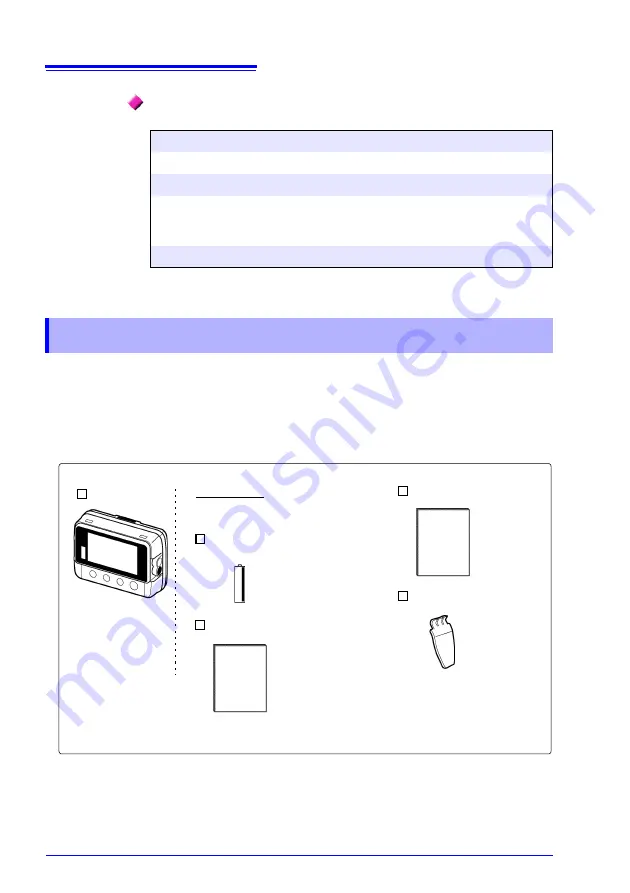
Verifying Package Contents
2
When you receive the instrument, inspect it carefully to ensure that no damage
occurred during shipping. In particular, check the accessories, panel switches, and
connectors. If damage is evident, or if it fails to operate according to the specifica-
tions, contact your dealer or Hioki representative.
Quantities in parentheses ( ).
Mouse Operation
Click
Press and quickly release the left button of the mouse.
Right-click
Press and quickly release the right button of the mouse.
Double click
Quickly click the left button of the mouse twice.
Drag
While holding down the left button of the mouse, move the
mouse and then release the left button to deposit the cho-
sen item in the desired position.
Activate
Click on a window on the screen to activate that window.
Verifying Package Contents
LR5011 (1)
LR6 alkaline battery (1)
(Pre-installed in the logger.)
Accessories
See:
Other specified options:"Options" ( p.3)
Instruction Manual
(1)
Operation Manual
(1)
Stand
(1)
HIOKI LR5011B980-04
Summary of Contents for LR5011
Page 2: ...HIOKI LR5011B980 04...
Page 6: ...Contents iv HIOKI LR5011B980 04...
Page 66: ...4 8 Printing Recorded Data 60 HIOKI LR5011B980 04...
Page 82: ...6 4 Extracting Data 76 HIOKI LR5011B980 04...
Page 102: ...9 4 Error Displays 96 HIOKI LR5011B980 04...
Page 108: ...Index Index 4 HIOKI LR5011B980 04...
Page 109: ...HIOKI LR5011B980 04...
Page 110: ...HIOKI LR5011B980 04...
Page 111: ...HIOKI LR5011B980 04...
Page 112: ...HIOKI LR5011B980 04...







































