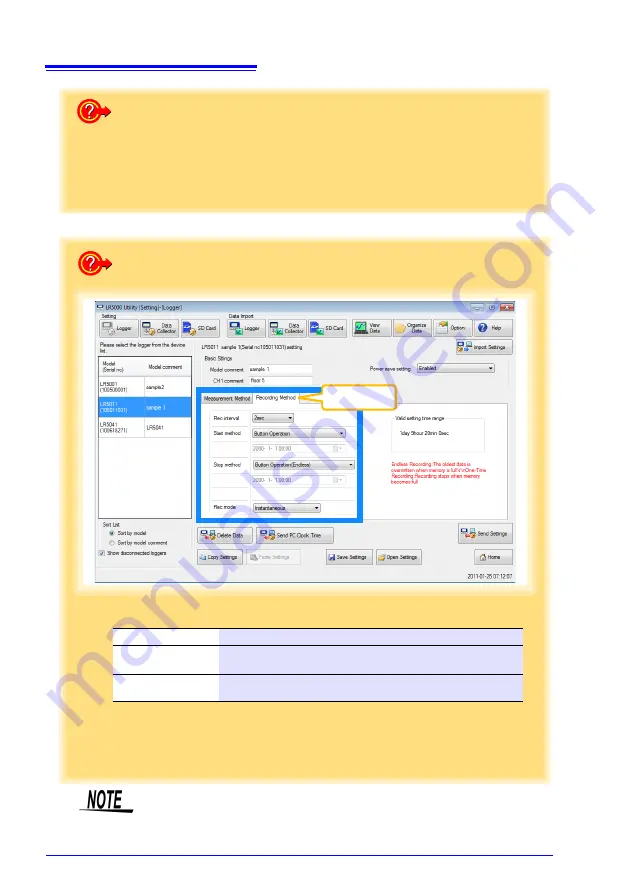
3.3 Making Settings from the LR5000 Utility Program
34
How can the settings from one logger be copied to another?
1. From the device list, select a logger with settings to be copied, and click
the
[Copy Settings]
button.
2. From the device list, select a logger as the destination for the settings, and
click the
[Paste Settings]
button. (A dialog appears.)
3. Click the
[Paste]
button in the dialog box. (The settings are copied.)
How can I learn more about changing settings?
1
Setting the
[Basic Settings]
2
Settings on the
[Recording Method]
tab
Model comment
Enter a comment to describe the logger as needed.
Power save setting
Enable or disable the power save setting ( p.31).
See:
"Appendix 3 Battery Life Approximation" ( p.A2)
CH1 comment
Enter a comment to describe the measurement channel as
needed.
Note: Comments may consist of up to 20 characters.
The following characters are not allowed: \, /, :, *, ?, ", <, >, and |.
1
2
Click a tab.
The Auto Power Save feature consumes a small amount of current
HIOKI LR5011B980-04
Summary of Contents for LR5011
Page 2: ...HIOKI LR5011B980 04...
Page 6: ...Contents iv HIOKI LR5011B980 04...
Page 66: ...4 8 Printing Recorded Data 60 HIOKI LR5011B980 04...
Page 82: ...6 4 Extracting Data 76 HIOKI LR5011B980 04...
Page 102: ...9 4 Error Displays 96 HIOKI LR5011B980 04...
Page 108: ...Index Index 4 HIOKI LR5011B980 04...
Page 109: ...HIOKI LR5011B980 04...
Page 110: ...HIOKI LR5011B980 04...
Page 111: ...HIOKI LR5011B980 04...
Page 112: ...HIOKI LR5011B980 04...













































