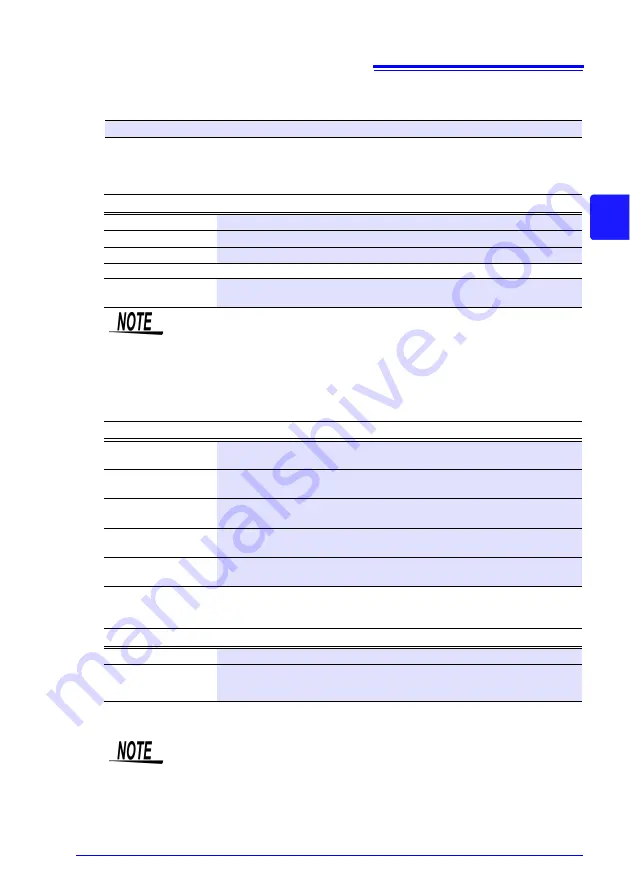
3.3 Making Settings from the LR5000 Utility Program
35
3
3
Chapter 3 Set
tings
Rec Interval
Sets the recording interval.
Start Method
Select the recording start method.
When
[Scheduled Time]
is selected, specify the start date and time.
Stop Method
Select the recording stop method.
When
[Scheduled Time (Endless)]
or
[Scheduled Time (One-Time)]
is selected,
the date and time need to be set.
Rec Mode
Select the recording mode.
Statistical recording results in shorter battery life.
See:
"Appendix 3 Battery Life Approximation" ( p.A2)
1/2/5/10/15/20/30 sec., 1/2 /5/10/15/20/30/60 min
Setting Options
Descriptions
Button Operation
Starts recording by pressing the button on the logger.
Start After Sent
Starts recording by pressing the
[Send Settings]
button.
Scheduled Time
Starts recording at the scheduled time after pressing the
[Send Settings]
button.
Valid setting time
range
01/01/2010, 00:00 to 12/31/2039, 23:59
When the
[Scheduled Time]
start method is enabled, the
[REC]
indica-
tor on the logger display blinks until the specified start time.
Setting Options
Descriptions
Button Operation
(endless)
Stops recording by pressing the button on the logger.
The oldest data is overwritten when memory is full.
Button Operation
(one-time)
Stops recording by pressing the button on the logger.
Recording also stops when memory becomes full.
Scheduled Time
(Endless)
Stops recording at the scheduled time.
The oldest data is overwritten when memory is full.
Scheduled Time
(One-Time)
Stops recording at the scheduled time.
Recording also stops when memory becomes full.
Hold Data at
Scheduled Time
Specify when setting
[Scheduled Time (Endless)]
.
Select this check box to record the data at the scheduled time and stop recording.
Setting Options
Descriptions
Instantaneous
The instantaneous value is recorded at each recording interval.
Statistical
Measurements are taken once per second, and instantaneous, maximum,
minimum, and average values are recorded at each recording interval. (Up to
15,000 data values can be recorded.)
Statistical recording cannot be selected when the recording interval is
set to one second.
HIOKI LR5011B980-04
Summary of Contents for LR5011
Page 2: ...HIOKI LR5011B980 04...
Page 6: ...Contents iv HIOKI LR5011B980 04...
Page 66: ...4 8 Printing Recorded Data 60 HIOKI LR5011B980 04...
Page 82: ...6 4 Extracting Data 76 HIOKI LR5011B980 04...
Page 102: ...9 4 Error Displays 96 HIOKI LR5011B980 04...
Page 108: ...Index Index 4 HIOKI LR5011B980 04...
Page 109: ...HIOKI LR5011B980 04...
Page 110: ...HIOKI LR5011B980 04...
Page 111: ...HIOKI LR5011B980 04...
Page 112: ...HIOKI LR5011B980 04...






























