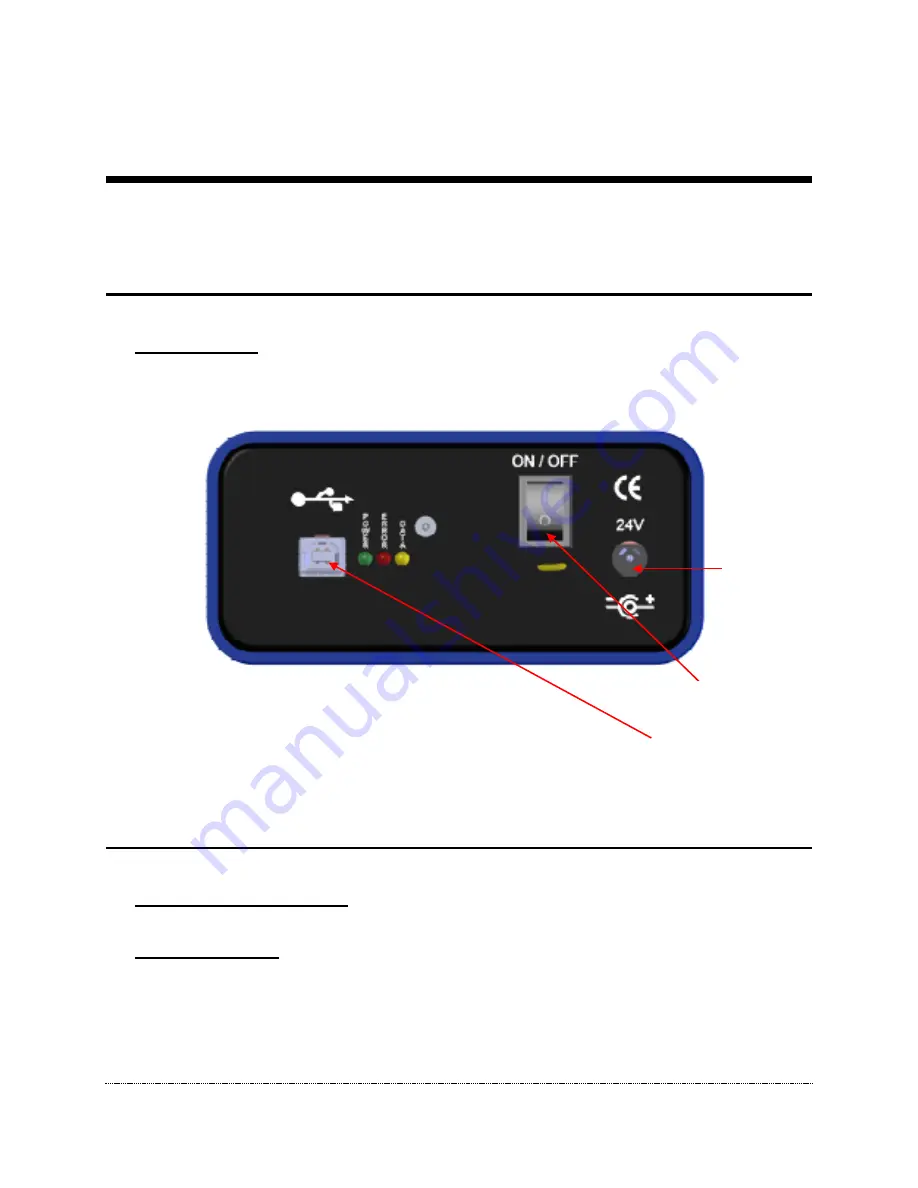
PEM200 User Manual
14
Figure 2.2 PEM-200 Controller Rear Panel
PEM-200 Controller Rear Panel
All electrical/electronic connections to the controller are made on the rear panel.
PEM-200 Controller Rear Panel Buttons
•
Power Switch:
The PEM-200 powers using the I/O switch. Push the selector to
the “I” position to power ON and “O” to power OFF
PEM-200 Controller Rear Panel Connections
•
USB Type B Connection:
The USB 2.0 Type B connector interface allows
communication to a PC. PEM200 software runs on Windows 7 or 10.
•
24V Barrel Input:
The barrel connection is the input for a 24VDC power brick.
USB Type B Input
ON/OFF Power Toggle
24V Power Input











































