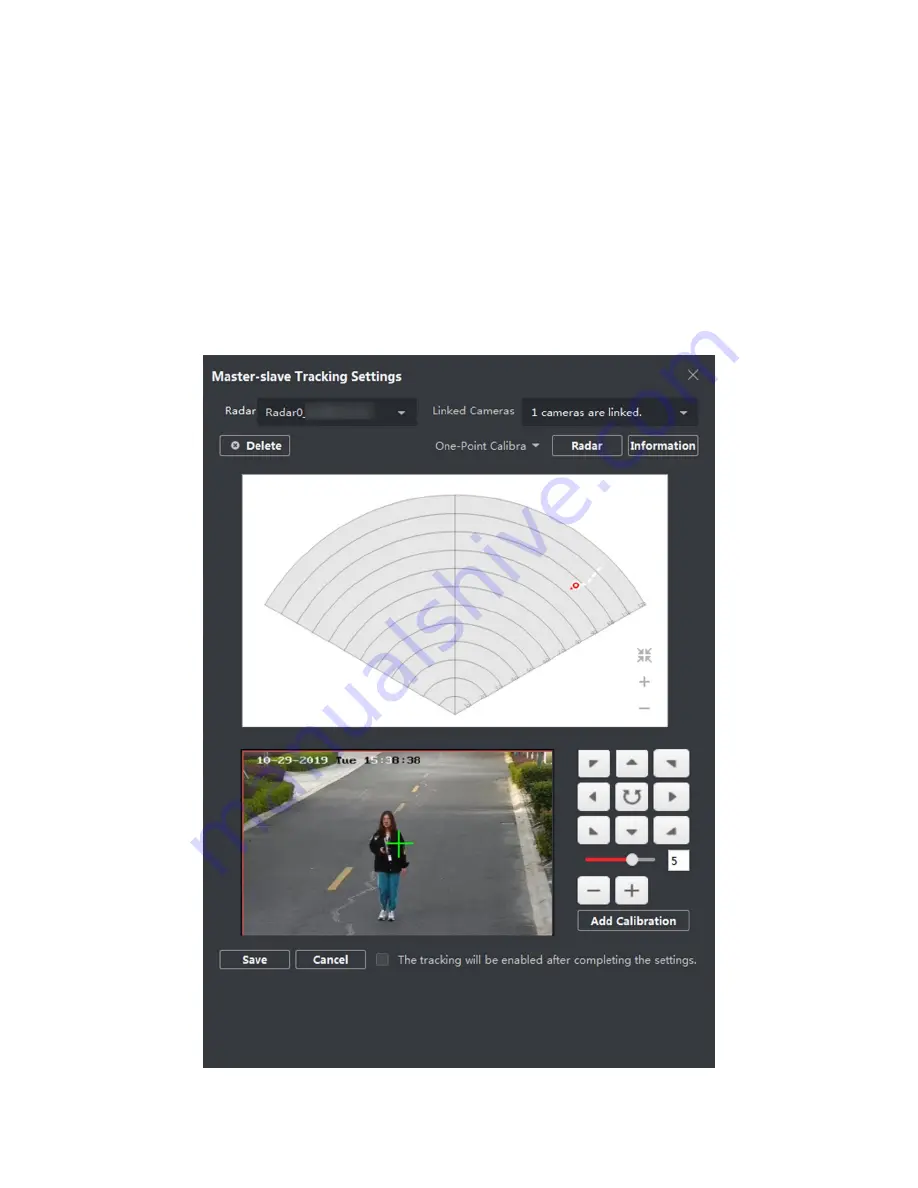
DS-PRI120 Security Radar User Manual
UM DS-PRI120 091720NA
30
2.
Select the group of the radar and click
Ecoding Channels → Import
.
3.
Check cameras need to be calibrated and click
Import
.
4.
Click
E-map
to enter the page and click
Edit
to enter the editing mode.
5.
Click
Radar Settings → Master
-slave Tracking Settings
.
6.
Select a radar in the drop-down list.
7.
Click a live view window and select a camera in the
Linked Cameras
list. The live view window will show the
camera screen.
8.
Double-click on the camera’s live view window that needs to be calibrated to maximum it.
Figure 5-4 Calibration Page






























