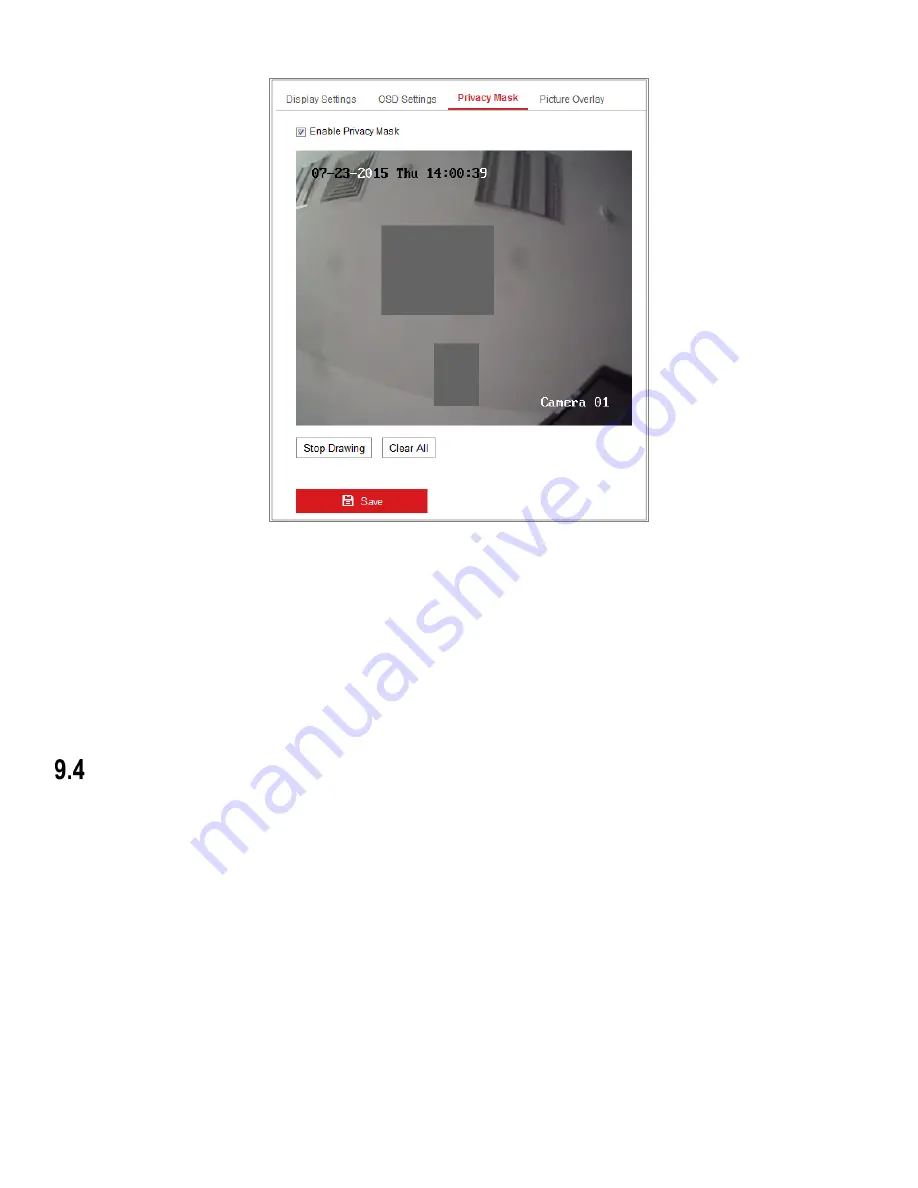
DS-2CD2D21G0/M-D/NF User Manual
UM DS-2CD2D21G0/M-D/NF 020319NA
90
Figure 86, Privacy Mask Settings
4.
Click and drag the mouse in the live video window to draw the mask area.
NOTE:
You are allowed to draw up to four areas on the same image.
5.
Click
Stop Drawing
to finish drawing or click
Clear All
to clear all of the areas you set without saving them.
6.
Click
Save
to save the settings.
Configuring Picture Overlay
Purpose:
Picture Overlay lets you overlay a picture on the image. This lets an enterprise or user overlay a logo on the image.
1.
Enter the Picture Overlay Settings interface,
Configuration
>
Image
>
Picture Overlay
.
Summary of Contents for DS-2CD2D21G0/M-D/NF
Page 1: ...DS 2CD2D21G0 M D NF Pinhole and Covert Mini Network Cameras User Manual ...
Page 8: ...DS 2CD2D21G0 M D NF User Manual UM DS 2CD2D21G0 M D NF 020319NA 7 Appendix 156 ...
Page 34: ...DS 2CD2D21G0 M D NF User Manual UM DS 2CD2D21G0 M D NF 020319NA 33 ...
Page 68: ...DS 2CD2D21G0 M D NF User Manual UM DS 2CD2D21G0 M D NF 020319NA 67 ...






























