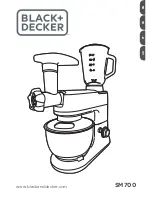English
9
STANDARD ACCESSORIES
G14DSL
(2LSCK)
G18DSL
(2LSCK)
Depressed center wheel
(excluding Taiwan) .............................. 1
Wrench ................................................ 1
Side handle ......................................... 1
Charger ............................................... 1
Battery ................................................. 2
Plastic case ......................................... 1
Battery cover ....................................... 1
G14DSL (NN)
G18DSL (NN)
Without charger, battery, plastic case and
battery cover
Standard accessories are subject to change without notice.
APPLICATIONS
○
Removal of casting
fi
n and
fi
nishing of various types of
steel, bronze and aluminum materials and castings.
○
Grinding of welded sections or sections cut by means of
a cutting torch.
○
Grinding of synthetic resins, slate, brick, marble, etc.
○
Cutting of synthetic concrete, stone, brick, marble, and
similar materials.
BATTERY REMOVAL/INSTALLATION
1. Battery removal
Hold the handle tightly and push the battery latch to
remove the battery (See
Fig. 1
and
2
).
CAUTION
Never short-circuit the battery.
2. Battery installation
Insert the battery while observing its polarities (See
Fig. 2
).
CHARGING
Before using the power tool, charge the battery as follows.
1. Connect the charger’s power cord to a receptacle.
When the power cord is connected, the charger’s pilot
lamp will blink in red. (At 1-second intervals)
2. Insert the battery into the charger.
Firmly insert the battery into the charger until the line is
visible, as shown in
Fig. 3, 4
.
3. Charging
When inserting a battery in the charger, charging will
commence and the pilot lamp will light continuously in
red.
When the battery becomes fully recharged, the pilot lamp
will blink in red. (At 1-second intervals) (See
Table 1
)
(1) Pilot lamp indication
The indications of the pilot lamp will be as shown in
Table 1
, according to the condition of the charger or the
rechargeable battery.
Table 1
Indications of the pilot lamp
The pilot lamp
lights or blinks
in red.
Before
charging
Blinks
Lights for 0.5 seconds. Does not light for
0.5 seconds. (o
ff
for 0.5 seconds)
While
charging
Lights
Lights continuously
Charging
complete
Blinks
Lights for 0.5 seconds. Does not light for
0.5 seconds. (o
ff
for 0.5 seconds)
Charging
impossible Flickers
Lights for 0.1 seconds. Does not light for
0.1 seconds. (o
ff
for 0.1 seconds)
Malfunction in the battery or
the charger
The pilot lamp
lights in green.
Overheat
standby
Lights
Lights continuously
Battery overheated.
Unable to charge.
(Charging will commence
when battery cools)
(2) Regarding the temperatures of the rechargeable battery
The temperatures for rechargeable batteries are as
shown in
Table 2
, and batteries that have become hot
should be cooled for a while before being recharged.
Table 2
Recharging ranges of batteries
Rechargeable batteries
Temperatures at
which the battery
can be recharged
BSL1430, BSL1830
0°C – 40°C
(3) Regarding recharging time
Depending on the combination of the charger and
batteries, the charging time will become as shown in
Table 3
.
Table 3
Charging time (At 20°C)
Charger
Battery
UC18YRSL
BSL1430, BSL1830
Approx. 45 min.
NOTE:
The charging time may vary according to temperature
and power source voltage.
4. Disconnect the charger’s power cord from the
receptacle.
5. Hold the charger
fi
rmly and pull out the battery.
NOTE:
After operation, pull out batteries from the charger
fi
rst,
and then keep the batteries properly.
000Book̲G14DSL.indb 9
000Book̲G14DSL.indb 9
2020/05/22 8:34:41
2020/05/22 8:34:41