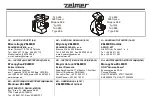English
11
5. About Remaining Battery Indicator
When pressing the remaining battery indicator switch,
the remaining battery indicator lamp lights and the
battery remaining power can be checked. (
Fig. 7
) When
releasing your
fi
nger from the remaining battery indicator
switch, the remaining battery indicator lamp goes o
ff
. The
table 4
shows the state of remaining battery indicator
lamp and the battery remaining power.
Table 4
State of lamp Battery Remaining Power
The battery remaining power is
enough.
The battery remaining power is a half.
The battery remaining power is nearly
empty.
Re-charge the battery soonest
possible.
As the remaining battery indicator shows somewhat
di
ff
erently depending on ambient temperature and
battery characteristics, read it as a reference.
NOTE:
○
Do not give a strong shock to the switch panel or break
it.It may lead to a trouble.
○
To save the battery power consumption, the remaining
battery indicator lamp lights while pressing the remaining
battery indicator switch.
ASSEMBLING AND DISASSEMBLING THE
DEPRESSED CENTER WHEEL (Fig. 6)
CAUTION:
Be sure to turn o
ff
the switch and pull out the
battery.
1. Assembling (Fig. 6)
(1) Turn the disc grinder upsidedown so that the spindle is
facing upward.
(2) Align the across
fl
ats of the wheel washer with the
notched part of the spindle, then attach them.
(3) Fit the protuberance of the depressed center wheel onto
the wheel washer.
(4) Screw the wheel nut onto the spindle.
(5) While pushing the push button with one hand, lock the
spindle by turning the depressed center wheel slowly
with the other hand.
Tighten the wheel nut by using the supplied wrench as
shown in
Fig. 6
.
2. Disassembling
Follow the above procedures in reverse.
CAUTIONS
○
Con
fi
rm that the depressed center wheel is mounted
fi
rmly.
○
Con
fi
rm that the push button is disengaged by pushing
push button two or three times before switching the
power tool on.
MAINTENANCE AND INSPECTION
1. Inspecting the depressed center wheel
Ensure that the depressed center wheel is free of cracks
and surface defects.
2. Inspecting the mounting screws
Regularly inspect all mounting screws and ensure that
they are properly tightened. Should any of the screws be
loose, retighten them immediately. Failure to do so could
result in serious hazard.
3. Maintenance of the motor
The motor unit winding is the very “heart” of the power
tool.
Exercise due care to ensure the winding does not
become damaged and/or wet with oil or water.
4. Inspecting the carbon brushes (Fig. 8)
The motor employs carbon brushes which are
consumable parts. Since and excessively worn carbon
brush can result in motor trouble, replace the carbon
brush with new ones when it becomes worn to or near
the “wear limit”. In addition, always keep carbon brushes
clean and ensure that they slide freely within the brush
holders.
NOTE
When replacing the carbon brush with a new one, be sure
to use the HiKOKI Carbon Brush Code No. 999054.
5. Replacing carbon brushes
Take out the carbon brush by
fi
rst removing the brush
cap and then hooking the protrusion of the carbon
brush with a slotted head screw driver, etc., as shown in
Fig. 10
.
When installing the carbon brush, choose the direction
so that the nail of the carbon brush agrees with the
contact portion outside the brush tube. Then push it in
with a
fi
nger as illustrated in
Fig. 11
. Lastly, install the
brush cap.
CAUTION
Be absolutely sure to insert the nail of the carbon brush
into the contact portion outside the brush tube. (You can
insert whichever one of the two nails provided.)
Caution must be exercised since any error in this
operation can result in the deformed nail of the carbon
brush and may cause motor trouble at an early stage.
6 Cleaning of the outside
When the cordless disc grinder is stained, wipe with a
soft dry cloth or a cloth moistened with soapy water. Do
not use chloric solvents, gasoline or paint thinner, as they
melt plastics.
7. Storage
Store the cordless disc grinder in a place in which the
temperature is less than 40°C, and out of reach of
children.
NOTE
Make sure that the battery is fully charged when stored
for a long period (3 months or more). The battery with
smaller capacity may not be able to be charged when
used, if stored for a long period.
8. Service parts list
CAUTION
Repair,
modi
fi
cation and inspection of HiKOKI Power
Tools must be carried out by a HiKOKI Authorized
Service Center.
This Parts List will be helpful if presented with the tool to
the HiKOKI Authorized Service Center when requesting
repair or other maintenance.
In the operation and maintenance of power tools, the
safety regulations and standards prescribed in each
country must be observed.
MODIFICATIONS:
HiKOKI Power Tools are constantly being improved
and modi
fi
ed to incorporate the latest technological
advancements.
Accordingly, some parts may be changed without prior
notice.
000Book̲G14DSL.indb 11
000Book̲G14DSL.indb 11
2020/05/22 8:34:42
2020/05/22 8:34:42